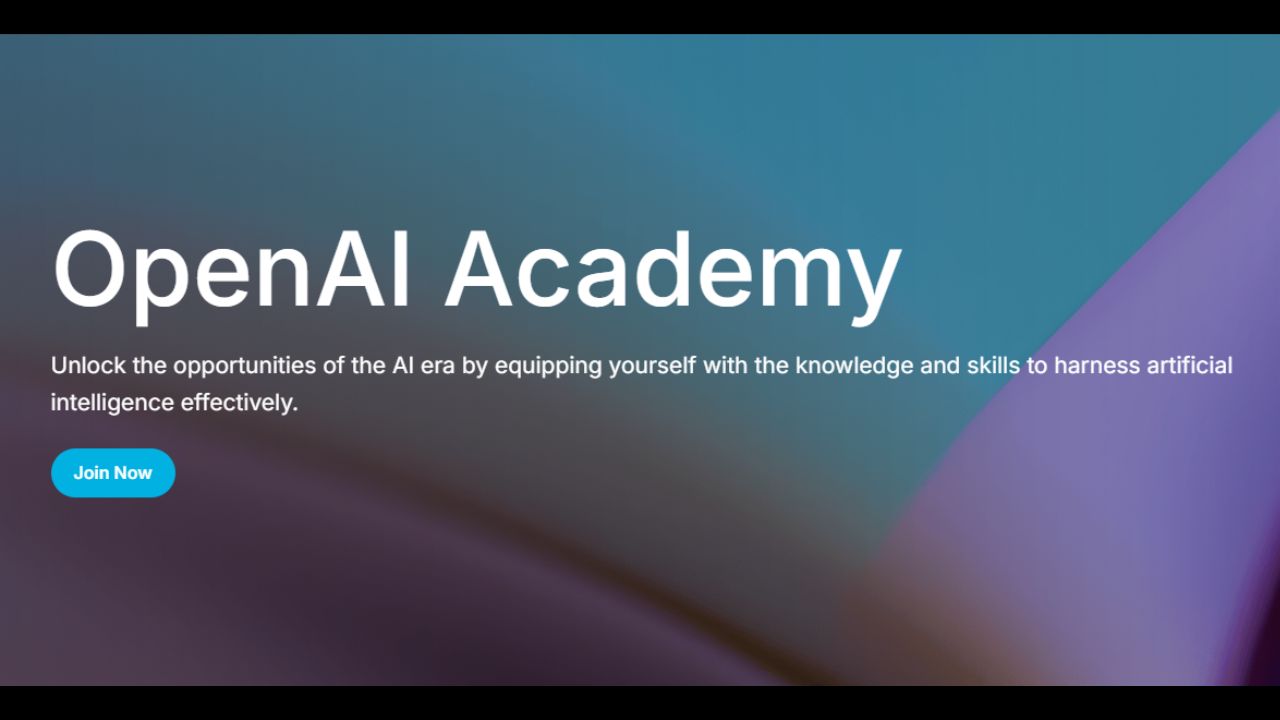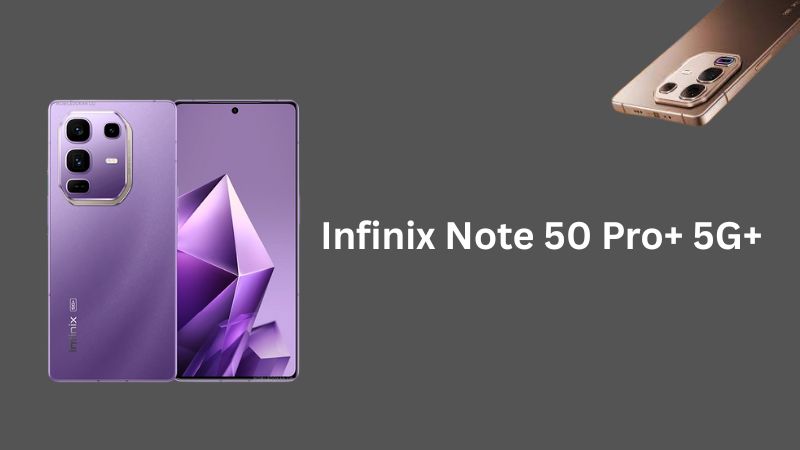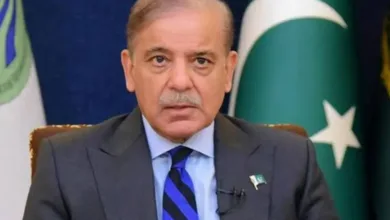xperia rom for Qmobile Noir Z5 by Khanzada Mohsin submitted to INCPak, along with the download links, How to Root Qmobile Noir Z5, Recovery and Rom Link along with screenshots and Instructions, It’s good to see people are sharing and making more possibilities. QMobile Noir Z5 stands as one of the finest phone by Qmobile.
Khanzada Mohsin sent this via email to share on INCPak website.
Xperia Rom for QMobile Noir Z5
Screenshots









Don’t forget to put all these files in one Folder first. Let’s get started.
How to Root qmobile noir z5
install Root tool and open it will be named as vroot open it and let it be update after update it will be name iroot — now connect your phone with usb debug enable mode and let the iroot detect phone and also let it be download required file for root in this root process its needed to be screen alway be on so set screen time for 5 min in root process phone will be get restarted by it self now it will check for root and u successfully root your phone.
Now we need to flash custom twrp recovery
now copy recovery flasher tool and recovery to the phone and open file manger and install recovery flasher then open recovery tool and select flash recovery then other from storage select twrp2870ewcovery.img white you past before on phone
chose it it will ask you to flash warning yes it’s on your own risk everything alway take backup of your stock phone after warning select yes and again yes to boot from recovery or u can go back to tool and select reboot to recovery it will reboot to custom twrp recovery
now first of all take backup of your stock rom how select backup and swipe to back up while taking back let screen touch after every one or two sec if it goto sleep then u need to press power button for long time to restart and start the process again after taking backup got complete go back on main menu and reboot to system and now again connect phone and goto following folder twrp —->backups—->e7(or qmobile or noir z5 )—->in to that folder u get a back folder copy it to your computer if ui need it any time in u may get some t wrong in future.
Rom download link
Next now time to have xperia rom u download rom rar just extract it and copy the folder to exact same backup folder from where u get your stock rom now goto recovery tool and reboot to recovery and goto wipe and do swipe to factory rest go it and then goto restore and select the one you download and after comple restore restart to system Done.
in whole backup and restart u should touch screen after some time and after complete reboot to system…..
Credits :-
Khanzada Mohsin Post + Rom + Root + Recovery + Screenshots
Farhan Imaan Publishing.