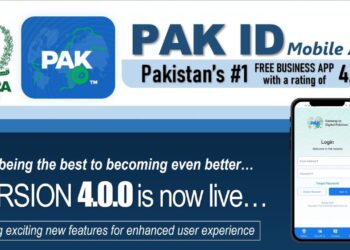Most of the members on the INCPak Forum ( Facebook Groups ) are having difficulty about How to upgrade to windows 10, So in this post we’ll share two different methods One : Shared by Shakeeb Aftab INCPak Forum member and the other one which me and Azhar baloch upgraded to Windows 10.
How to Upgrade to Windows 10
First follow up with Shakeeb Aftab’s method
The latest question in are minds is about how to up date to windows 10, People are having trouble while downloading iso difficulties having official update
So INCPak presents the correct way to update just follow the guide and soon you will be update to windows 10
Don’t pause resume the download it will be corrupted
Step 1: Download the iso from this link : http://getintopc.com/softwares/operating-systems/windows-10-pro-build-10240-iso-32-64-bit-free-download/
Step 2: Download rufus from this link: https://rufus.akeo.ie/ make bootable usb
Step 3: Install windows
Working product key if needed : VK7JG-NPHTM-C97JM-9MPGT-3V66T
For activation
Step 1 : Download kmspico from here
Step 2: Activate it
Step 3: Enjoy
If anyone needs other version than pro download from this link : http://getintopc.com/softwares/operating-systems/windows-10-all-in-one-multiple-editions-iso-download/
Now the second method which me and Azhar Baloch tried and it worked. We didn’t downloaded iso but instead we went directly to upgrade by media creation tool.
Let me guide you step by step
Download media creation tool from microsoft official website
1 .GOTO : https://www.microsoft.com/en-us/software-download/windows10
2. Scroll download on that page you will Download Tool Now for 32 and 64 Bit Version, Download the desired one
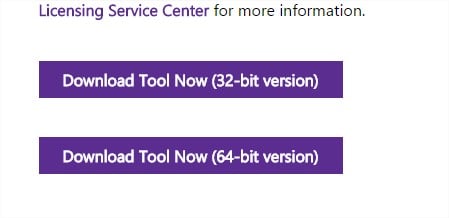
3. Once the Download Tool Installed double click and start Upgrading Windows 10 directly
4. It will take hours depending on your net speed however you will be able to use your pc normally
5. Select you want Pro edition
6. Once it reaches 100% it will prompt for Product key
Valid Keys which worked so far
Windows 10 Home build 10240
Key-> TX9XD-98N7V-6WMQ6-BX7FG-H8Q99
Windows 10 Pro build 10240
Key-> W269N-WFGWX-YVC9B-4J6C9-T83GX
or
Key-> BPY9N-TY9G3-JKQTF-YD9RV-2R243
Windows 10 Enterprise build 10240
Key-> NPPR9-FWDCX-D2C8J-H872K-2YT43
7. It will finalize and bring you on the Windows 10 Desktop, however if you didn’t had Windows 7 or Window 8.1 Pre-activated it will prompt you to activate it.
Nothing to worry about simple download Activator
Turn off system update and Windows Defender before running Activator, check the screenshot below
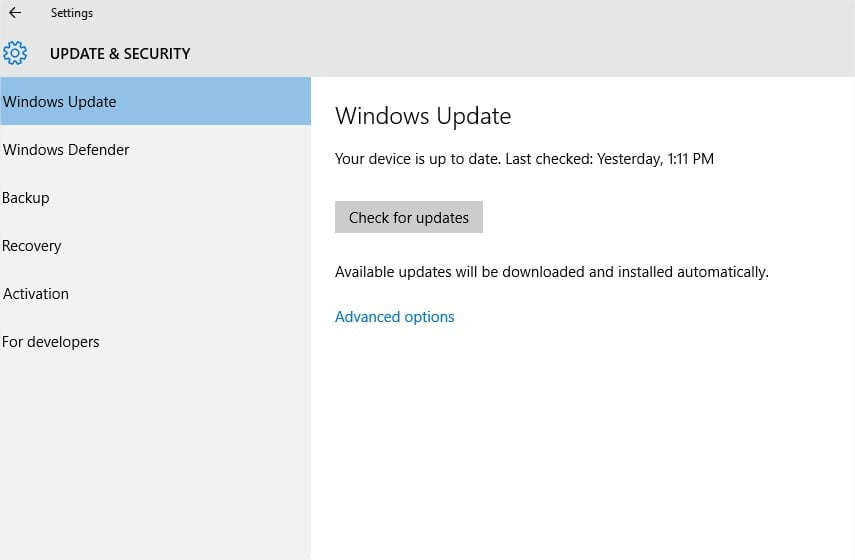
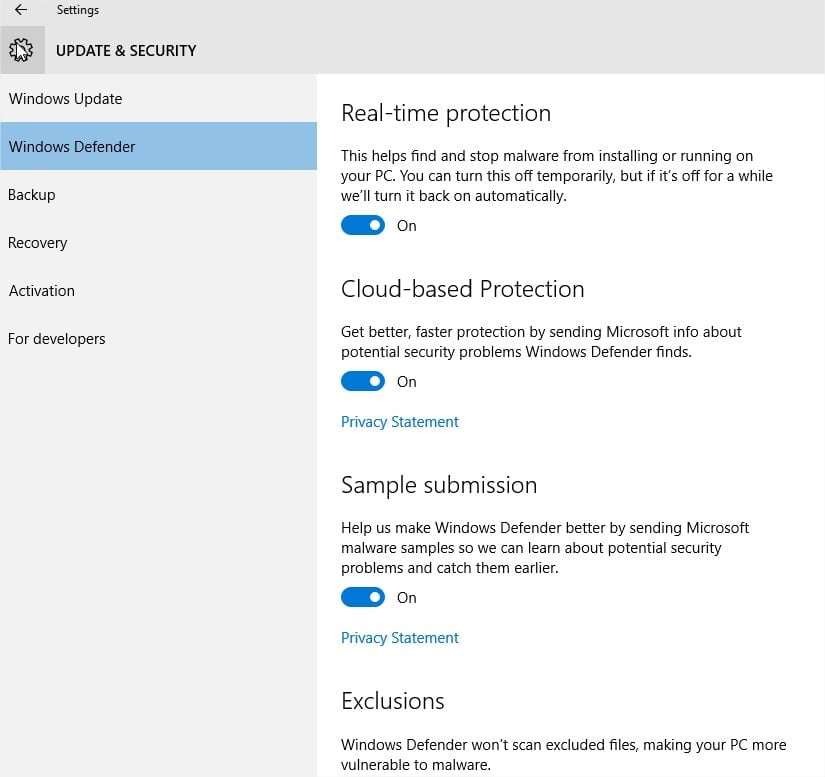
Turn all OFF for while until you aren’t done with Activator, Follow the simple instruction in the Windows 10 Activator it’s just a click away
Windows 10 Activator Download Link
Enjoy Activated Windows 10.
Earlier we posted about How to Install Windows 10 Complete Guide I am sure you don’t wonna miss this post .
Credit :-
1st Method Shared by Shakeeb Aftab
2nd Method Azhar Baloch and Farhan Imaan
Post by Farhan Imaan
INCPak Team.