Yet another Rom for QMobile Noir A10 Dual Core by Ahmed, The post draft first appeared on INCPak Forum now published for the INCPak website visitors, The Post continues as Ahmed published on the Forum : News For #Qmobile_A10 UsErs AHMAD_Apex_Rom Ported By #Me (AHMAD) Bug_Less Rom This Rom Running on 4.2.2 Jelly Bean KillEr Look Rom (Yyou’re Really Enjoy This See Screenshots
Note : I’m Not Responsible For ANY DAMAGE OR BRICKING because I Tested 10 Times All Things Working Perfectly SoOo DO IT AT YOUR OWN RISK
Just TRy It
Please Note Guyz
It take 2 or 3 MinuteS AT FIRST BOOT (dnt Wory ABOUT That )
Battery % Solution (settings/display/batery styles/apply any ,done smile emoticon
Please Ask me After Rom Installing About “whats The rom Looks Like”
#FeaturEs of “AHMAD_ApeX_Rom”
#AwEsome_BOOT_Style+Music grin emoticon (By #me ( Ahmad )
Playstore,screenshot,music Works Perfect
1–180 + Free Ram At First BOOT
2-Xtreme_Smoothness
3-Best Ram MANAGEMENT
4-Pree-Rooted
5-SuperSU (Pro Version)
6-Improved Battery Perfromance
7-AwEsome BATTERY StylEs
8-3 Different TypEs of File MANAGERS
9-13000+ AnTuTu Rating
10-Smooth Gaming EXPERIANCE
11-Killer Look WallpapErs
12-Mobile Uncle Tools Built-in
13-Root uninstallEr Built-in
14-GOOD CamEra (opening time 15 seconds)
15-HD vIDEO CAPTURING
16-built-in FLASH PLAYER
17-Market UnlockEr
18-MTK Engineering Mode
19-Playstore Updated Automatically
& MUCH MORE
Say Thnkx To #AHMAD
RemembEr me In your PrayErs smile emoticon
Installation InstructionS smile emoticon
Go To Recovery Mode (By pressing “volume down+up+power button”)
If u Don’t Have Any Recovery Then Download Recovery From Here
Link

Download Rom from here
Link
![]()
1-Now Extract “Recovery & flashify.rar
2-Copy Both Files + ” AHMAD_Apex-Rom ” INTO to SD card
3-install flashify from SD Card
4-run it & Click on “Recovery Image’
5-now choose “recovery.img” file whatever u download recently
6-now click “FLash”
7-When complete then exit flashify
8-turn of yoyr cell & turn on (By pressing “volume down+Volume up+power button”)
9- 2 options will AppEar 1st- is Recovery Mode
2nd- is Factory Mode
10-press volume up button now it will take u into Recovery
11-Take Backup First of your Current Rom Through NANDROID BACKUP or Flashify (if u Want To keep Genuine Rom)
12-wipe/data factory reset
13-wipe cache partition
14-wipe Dalvic Cache
15-Now Select’install zip from SD card”
16_select ” Ahmad_Apex_Rom.zip ”
17-Hit “Yes”
18-Reboot System Now
ALL DONE…..!
Enjoy “AHMAD_Apex_Rom
Credits :-
Ahmed Screenshots + Post + Rom