Is antivirus program still needed in 2018 to protect your Windows PC’s. The answer to this question would be yes, it is still very much needed.
If you buy a laptop with Windows, it probably comes with an antivirus program preinstalled. However, you don’t actually need to signup for this and use it as most of the times these manufacturers actually just earn money from these and you’re not really getting the best of protection and mostly what benefits the manufacturer more.
All Windows 10 PC’s already have Windows Defender preloaded and it pretty much works like any antivirus program. However, you should keep in mind that the effectiveness of Windows Defender is still questionable despite receiving regular signature updates.
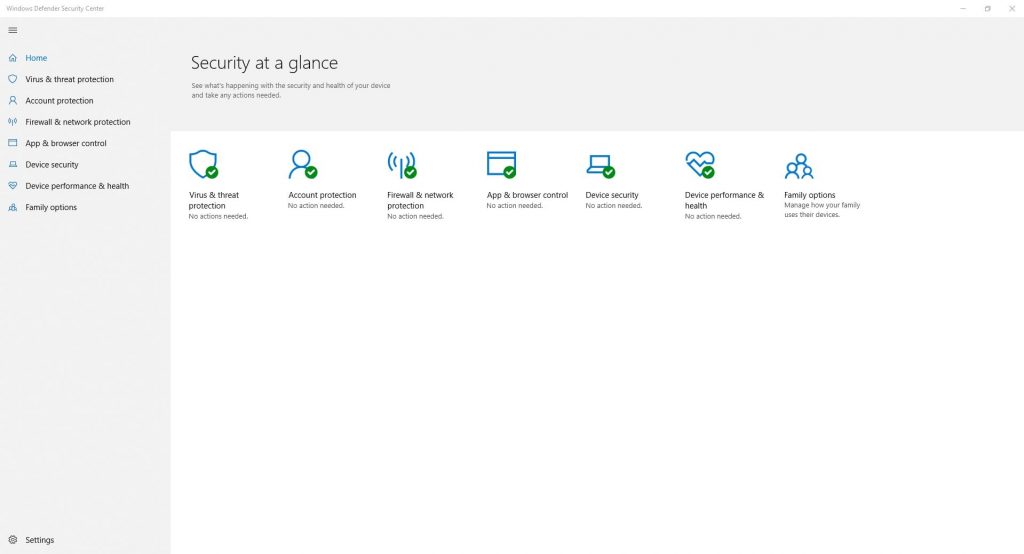
The AV comparatives Study 2017 shows that Windows Defender falls behind in almost all aspects such as protection, usability, and performance when compared to other antivirus programs. However, it will usually keep the basic threats at bay and if you’re only visiting reputable sites and making sure you’re downloading from official sources you might go on and continue using it. You don’t really need to go and look for a third party antivirus program but if you’re not sure about your computing habits than it is recommended to get some extra protection by spending a few bucks. Third party antivirus programs are much more effective and are usually not that costly. While we’re at it, I should mention that antivirus programs don’t only take care of viruses and viruses are not the only threat out there. Surprisingly viruses aren’t even on the top anymore. These days there are malware that infect your system usually to steal or just cause havoc. So antivirus programs these days are also anti-malware, Windows Defender included.
So the answer to the question of whether you need an antivirus in 2018 is ‘yes’. You still need an antivirus but what antivirus you choose is basically up to you. If you don’t want to spend extra money or are concerned over a third party antivirus hogging up system resources than you can go on and continue to use the Windows 10 built-in Windows Defender. It will keep providing you basic protection and keep an eye on things in the background. Some protection is better than nothing at all. So you if you have your Defender disabled, I’d suggest you go and enable it right now and make sure it is up-to date.
However, if money is the main concern for you when looking into a third party antivirus than you should know that there are a lot of big antivirus programs out there that provide basic protection for free such as AVG security and Malware Bytes.
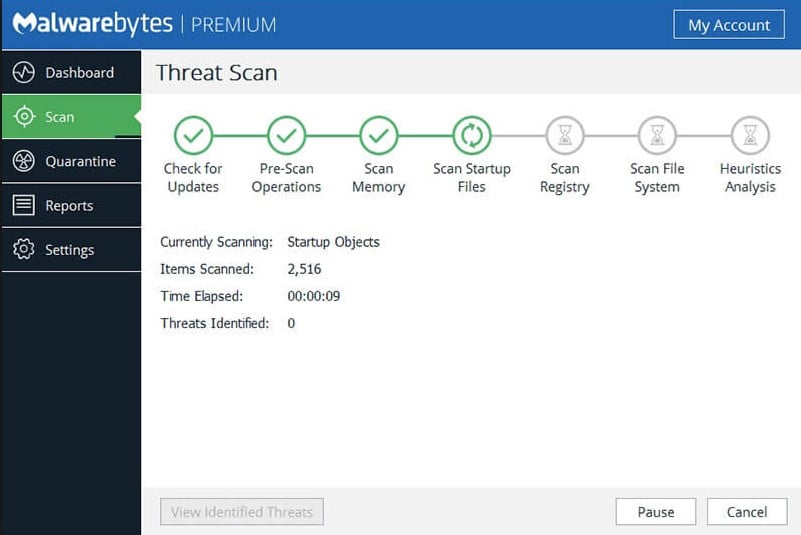
Also, if you can cough up a few bucks it’s always recommended to purchase the full software as it not only provides you with all the features and protection but also supports the company so it can go on providing you the best protection possible.
So go on ahead and enable Windows Defender if you have it disabled and aren’t using any other form of protection for your computer. As most of our lives now depend on these machines and since they contain our important data, it is recommended to keep a layer of protection running so you don’t fall victim to these threats and regret not having protection. You can always refer to the AV comparatives study to see which antivirus is on the top when it comes to protection and get what you need accordingly.
Read more:

















