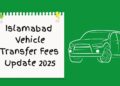I am not sure whether they work on every Android device, yet please find below several helpful codes to work on your cellphone. They are usually generic, and if not all, most would work on your device. These codes were neither tested nor worked on by Incpak.com but gathered from various sources.
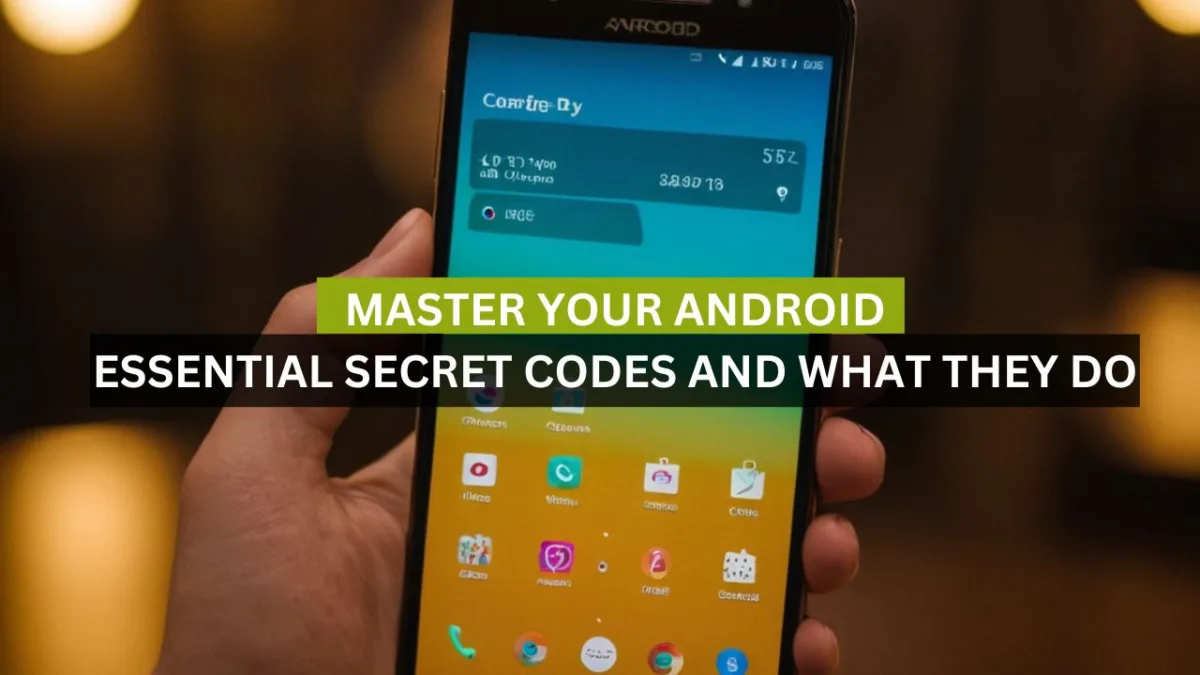
Incpak takes no responsibility if using them would mess with your phone, so take caution and use them at your own risk.
Inputting these codes is as simple as ABC. All you need to do is go into your dialer or phone app. Once there, input the below values per screen, and you’ll be prompted with another screen to test your phone. Yet again, not all codes work on all mobiles. So whichever helps you ascertain your device, the better. These codes come in handy when buying a set off the market. When you can get into the phone to test it and find out its true performance and configuration,.
Android Important Codes are as below:
Cell Battery, WiFi Usage, etc. Info:
*#*#4636#*#*
Restore factory settings.
*#*#7780#*#*
Format Phone
*2767*3855#
Launch service mode
*#*#197328640#*#*
Test WiFi
*#*#232339#*#* or *#*#526#*#* or *#*#528#*#*
Display a WiFi MAC address.
*#*#232338#*#*
GPS test
*#*#1472365#*#*
Other GPS tests
*#*#1575#*#*
Bluetooth test
*#*#232331#*#*
Display a Bluetooth physical address.
*#*#232337#*#
Start Gtalk monitoring.
*#*#8255#*#*
PDA, Phone, H/W, RFC Call Date
*#*#4986*2650468#*#*
PDA and phone
*#*#1234#*#*
FTA SW version
*#*#1111#*#*
FTA HW version
*#*#2222#*#*
PDA, phone, csc,
*#*#44336#*#*
Packet Loopback
*#*#0283#*#*
LCD test
*#*#0*#*#*
Melody test
*#*#0673#*#*
or
*#*#0289#*#*
Device tests such as vibration and lightness
*#*#0842#*#*
Display touchscreen version
*#*#2663#*#*
Touchscreen test
*#*#2664#*#*
Distance sensor test
*#*#0588#*#*
Display memory version
*#*#3264#*#*
Follow INCPAK on Facebook / Twitter / Instagram for updates.