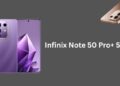No more complicated installation processes, ComfyUI Desktop is now available for Windows (NVIDIA), macOS (Apple Silicon), and Linux, making setup easier than ever.
ComfyUI is designed to make your digital workflow more flexible and convenient. Whether you’re on Windows (NVIDIA), macOS (Apple Silicon), or Linux, ComfyUI has got you covered with an easy installation process and powerful customization options.

Installation Guide
macOS (Apple Silicon):
- Download the DMG Installer.
- Installs to:
~/Library/Application Support/ComfyUI - Drag the app to
/Applications.
Linux:
- Installs to:
~/.config/ComfyUI.
Windows (NVIDIA):
- Download the Windows Installer.
- Installs to
%APPDATA%\ComfyUI.
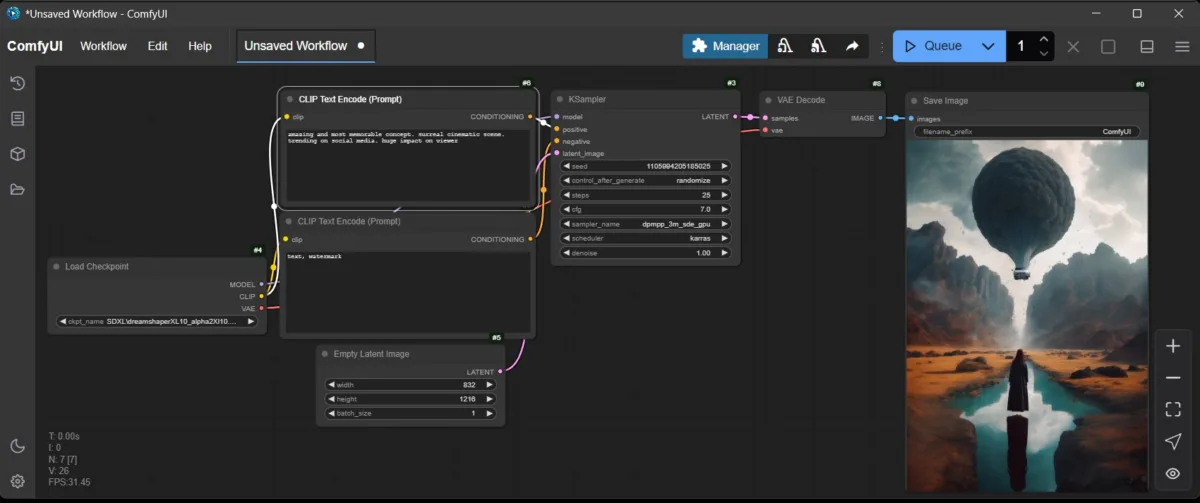
File Storage & Customization
ComfyUI creates a storage directory for essential files such as models, inputs, outputs, custom nodes, and workflows. You’ll choose a storage location during setup.
Want to customize? Modify the extra model configuration files:
Windows
%APPDATA%\ComfyUI\extra_model_config.yamlmacOS
~/Library/Application Support/ComfyUI/extra_model_config.yamlLinux
~/.config/ComfyUI/extra_model_config.yamlDownload Now:
- Windows (NVIDIA): Click Here
- macOS ARM: Click Here
Read More: Step by Step Guide: Installing and Using Flux AI on ComfyUI
INCPak is Pakistan’s first news and information site to share insights about generative AI. Follow us on social media platforms. and Stay updated with the latest news by joining the INCPak WhatsApp Channel