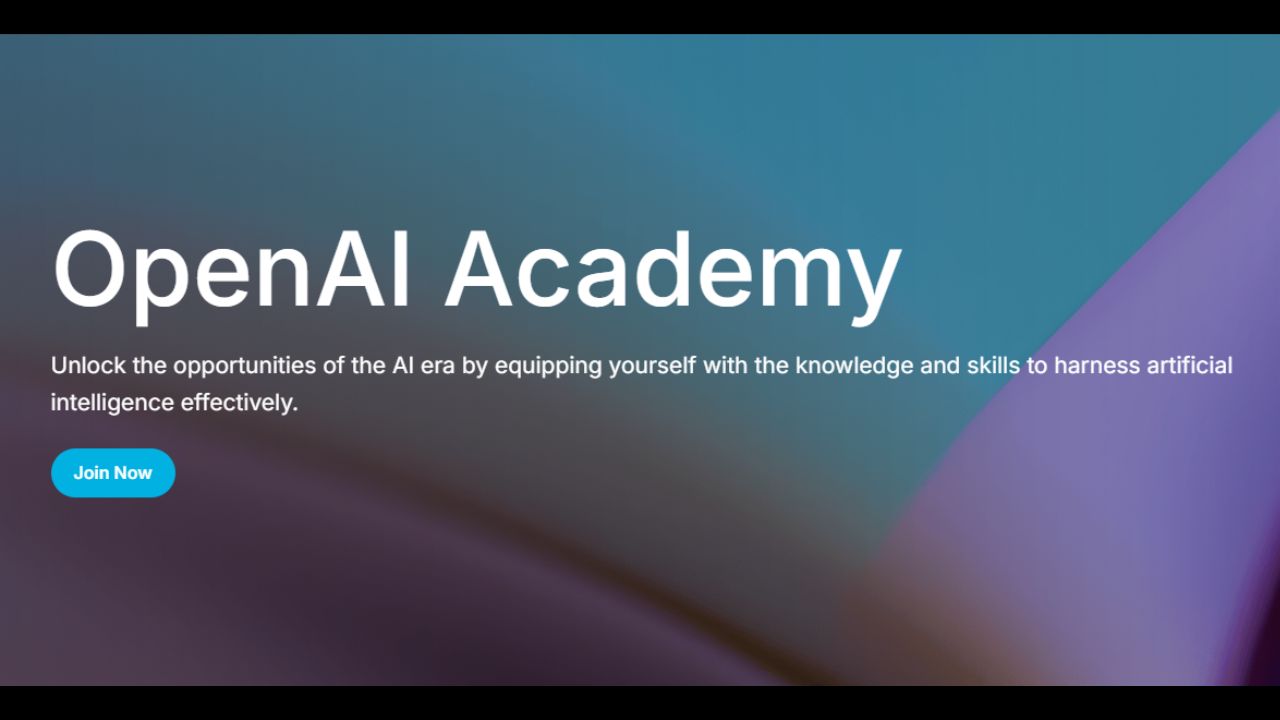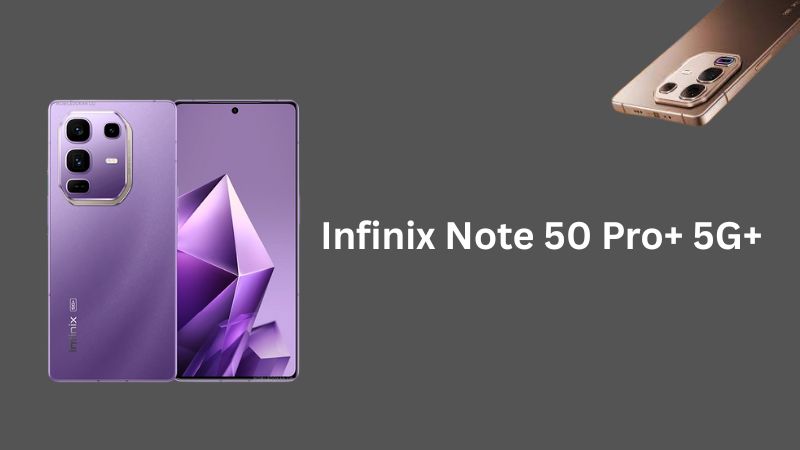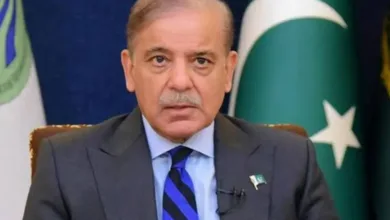INCPak Forum member HamXa ChoudhAry shared the step by step upgrading method from Kitkat to Lollopop for Infinix Hot Note, those who been using Kitkat Andoid Os on their Infinix Hot Note smartphones.
Video tutorial at the end of the post is given to make it more convenient, However this method is tested and links are all updated.
Here’s the post about Infinix Hot Note on INCPak
Hamxa’s shared method follows.
Dear esteemed infinix fans I’ve prepared this tutorial as a guide to help fans update their phones via flash tool without any hiccups. Let’s keep it simple and short. Requirements before proceeding.
1. Vcom port driver Click here to download
2. Infinix rom .zip file Infinix x551 20150813
Infinix x507Lollipop beta version3 20150811
Infinix zero 2(x509) Lollipop beta 2.0 20150806
3. Latest Sp flash tool Download here
4. A pc with healthy usb port and your infinix usb cable and full charge.
5. Obviously the infinix phone which should have a 90% charge.
6. Back up your files and contacts A.Installing Vcom port driver
1. Extract the downloaded vcom driver.
2. Go to device manager>click action>click add legacy hardware
3. Under welcome to add new hardware click next
4. Select advanced option and click next
5. Select ‘show all devices’ and click next.
6. Click have disk
7. Browse to your vcom extracted folder and select the driver setup up file and click open, then ok.
8. Select Mediatek preloader usb vcom driver and click next

8. In case a warning comes up just click install anyway. For windows 8 and above please disable driver signature enforcement as explained Here
9. The final look at device manager should be like this

B.GET YOUR PHONE READY
1. Make sure phone has about 90% charge as well as your pc.
2. Enable usb debugging under settings>developer options
3. Navigate to the sp flash tool folder and Run the sp flash tool.exe as admin

4. Click on scatter loading, Navigate to the Infinix rom folder and select the scatter file. Make sure you select the firmware upgrade option as shown below
5. Now power off your phone

6. press download button on Sp flash tools
7. After pressing download button connect your phone to pc (PHONE SHOULD BE POWERED OFF
8. Now wait and if all went well green tick will come after flash
9. After that confirmation close flash tool. Disconnect phone and switch it on. It will take some minutes before the setup is complete. Just be patient.
10.After it boots up enjoy lollipop
Credits :-
Post Method by HamXa ChoudhAry Video Link provided by Fahad Nazeer
Post by Farhan Imaan