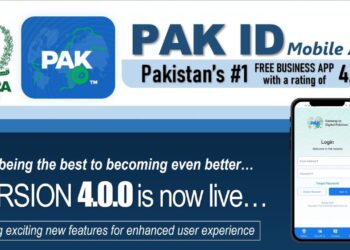Facebook Home has been released recently and initial reactions are mixed, depending on how you use your phone, how social you are, and how interesting the content your friends are posting. Regardless of what you hear online, this is as subjective as it gets, so we strongly encourage you to try it out yourself before making a judgement and drawing a conclusion.
Sadly, Facebook Home is limited to both some regions and some devices. We’ll show you how to make it work in any region, regardless of where you are located, and on any device (hopefully). We got it working on a Google Nexus 7 and a Samsung Galaxy S II.
- First off you will have to download a RAR archive Grab the file here!
- After extracting you’ll have two APKs: com.facebook.katana.apk — the main Facebook app — and com.facebook.home.apk – the Home Launcher.
- It is advised you uninstall the Facebook app from your device, if you already have any version of it.
- Get the two APKs on your phone or tablet via your preferred method (e-mail, cloud, cable, WiFi, etc.).
- Install the Facebook app (com.facebook.katana.apk) from where you saved it on your device.Install Facebook Home (com.facebook.home.apk) from where you saved it on your device.
Update: There’s also a link for a Messenger app that has Chat Heads fixed in case you are experiencing problems with the default one in combination with the above Facebook app and Home.
Here you Go!
Let us know if your operation was successful, as well as your device. Oh, and tell us what you think of Facebook Home!