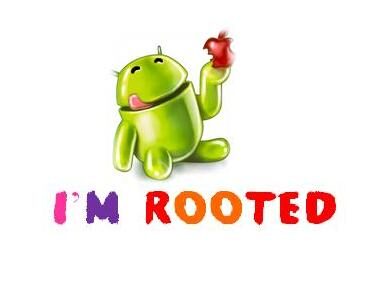QMobile Noir A2 was one of the toughest we’ve chased and Hamza Kazmi finally nailed it, let’s get straight about how to root qmobile A2 . Its a long method but you have to follow it in order to ROOT IT .

So here is the method follow the steps one by one in sequence:
first download this archive : Link
1) Getting things read
a) Copy “CWM-SuperSU-v1.04.zip” to your noir a2 sdcard.
b) Install drivers from “MT65x3 USB VCOM drivers” folder.
2) now we will Install CWM recovery
a) Turn off your mobile (remove battery)
b) Open SP Flash tool, click “Scatter-loading” and select file “MT6573_Android_scatter.txt”.
c) Make sure ONLY “RECOVERY” is checked in partition and “recovery.img” file is selected.
d) Press “Download” button, and quickly connect your phone using a usb cable. It will start flashing the recovery.
Once it is done, you will see a notification and a Green Circle.
3) Gain root access
a) Boot into recovery by holding “volume +” and “volume -” and pressing the power key. and press volume up u will se cwm menu.
b) Select “recovery mode” from the options.
Here, it is recommended that you backup your entire system to sdcard. So that you have something to come back to,
incase you mess up.
c) In recovery menu, select “install zip from sdcard” -> “choose zip from sdcard” and select “CWM-SuperSU-
v1.04.zip” file from sdcard, go for YES option. Wait for the flash to complete.
d) Now select “reboot system now” option. Wait for the phone to reboot to normal mode.
YOU SHOULD NOW HAVE A ROOTED PHONE with SuperSU app installed, if you followed the steps correctly.
To backup, go to recovery select “backup and restore” -> “backup”.
To restore, go to recovery select “backup and restore” -> “restore”.
For windows XP user if you are facing problem in installing drivers download this archive Driver_Auto_Installer
NOIR A2 ROOT METHOD HAS BEEN FOUNDED BY Hamza Kazmi