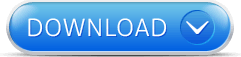All the latest features from Android One
Runs the latest and fastest version of Android.
Automatically retrieves the new version soon after it’s released.
-Up to 2x better performance
Android Lollipop provides the fastest, most responsive Android experience.
-Longer battery life
A battery saver feature can help to extend your battery by up to 90 minutes.
Set your phone to automatically enable its power saver when the battery is running low.
-Quick settings to conserve data
With just 2 quick swipes, turn off your data or check your data usage.
Set limits and alarms for your data usage.
-And much more
Material Design provides the boldest, most beautiful Android yet improved voice commands let you search, text and get directions faster, smarter notifications allow you to view and respond to messages from the lock screen and a built-in flashlight brightens any room.
Requirements:
**A pc with healthy usb port and a usb cable
**You must charge the battery to 20% at the most
**Make a backup copy of your personal files and contacts, messages and programs
DISCLAIMER
Author is not Responsible for totally bricked devices ,
broken Arms, Legs ,Plane Crashes and your wife’s cheatings.
All actions taken is your Own RISK
Begin to explain
1- VCOM Drivers
1.1- Extract the downloaded vcom driver.
1.2-Go to “device manager”
1.3-click “action”
1.4-click “add legacy hardware”
1.5-Select “I will choose manually (Advanced)”
1.6-Then “All devices”
1.7-And “Have a disk”
and Select the driver’s File
Then
Select “Mediatek preloader usb vcom”
And follow the Instructions !!
In case a warning comes up just click “install anyway“. For windows 8 and above
Please disable driver signature enforcement as explained
http://bbs.infinixmobility.com/forum.php?mod=viewthread&tid=3170&fromuid=1150
2- Flashing Procedure
2.1-Open Sp Flash tool
2.2-Run as Administrator
2.3-Now Click “scatter loading”
And Select
” MT65xx_Android_scatter.txt ”
2.4-Then choose
– Download Only : to Unbrick and Flash the rom
-Firmware Upgrade : to Upgrade/Downgrade the rom
2.5-And Click “download”
Click on it in case the phone is closed and is Disconnected to your computer
Connect the device with the comput
er cable and the phone is closed
program began in the count and Wait until completion yellow bar
Even after completion
100%
Disconnect phone and switch it on.
It will take some minutes before the setup is complete. Just be patient
Credits : Infinix (Vipelshear)