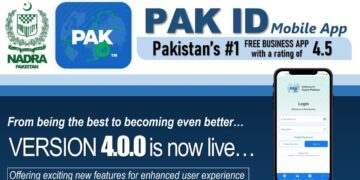Google has launched a new “Switch to Android” app on iOS in a number of global markets, including the US. The new app helps make the transition between mobile platforms easier by helping users import their contacts, calendar, photos, and videos to their new Android smartphone.

The app will guide users through the typical process that new Android device owners would have had to go through anyway, which includes backing up contacts, calendar items, and your photos. It will also show users how to disable iMessage before making the switch.
Google’s Switch to Android app provides a checklist to get all of your data from the iPhone switched over the new Android smartphone. However, the switch does not include application data, which means that all the apps will start fresh after they are re-downloaded on the new Android smartphone.
The app will ask the user to scan a QR code of the device that’s being set up when its launched. Furthermore, it also doesn’t require both phones to be connected via some kind of cable as most of the data transfer actually takes place through the likes of Google account and Google Drive.
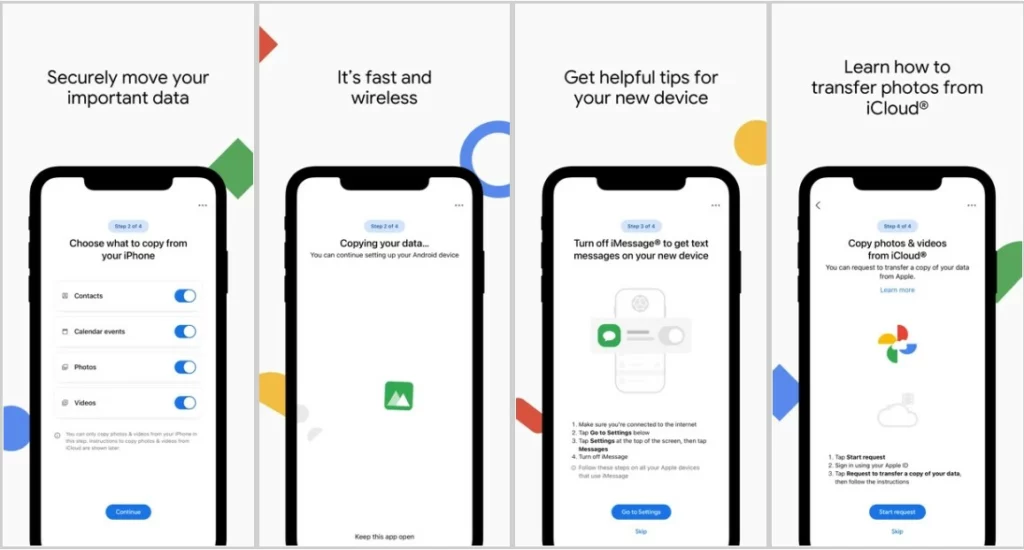
It bears mentioning that most important part of the whole process is disabling the iMessage service as iPhone users will not be able to send you an SMS unless the service has been disabled. Google’s new app will guide users on how to disable the iMessage service before making the switch.
Apple has already launched its own app for moving from Android to iOS back in 2015, while Google only provided instructions to users for transferring their data using Google Drive. However, Google has finally launched the Switch to Android app to make the move easier and attract more iPhone users.
The whole process is still very restrictive but Google has made the effort to make it as simple as possible, including a way to copy data over from iCloud to Google Drive, which provides users with free 15GB of storage compared to 2GB of storage on the iCloud.
Read more: TikTok is Bringing Dislike Button For Comments.
Follow INCPAK on Facebook / Twitter / Instagram for updates.