What is Malware?
Malware isn’t just one thing. The term Malware is used to describe different software written with the sole purpose of causing inconvenience, steal personal data or just to damage devices.
Virus, spyware, Trojans or even the latest Ransomware all fall under the Malware category. Ransomware is very common these days and what it does is encrypt user data and the creator of this ransomware usually asks for money to decrypt the data.
What’s important to know is that where ever the malware comes from or however it comes from, it’s always bad when it infects your system. Today I’m going to list a few steps that will help to avoid getting Malware in your system.
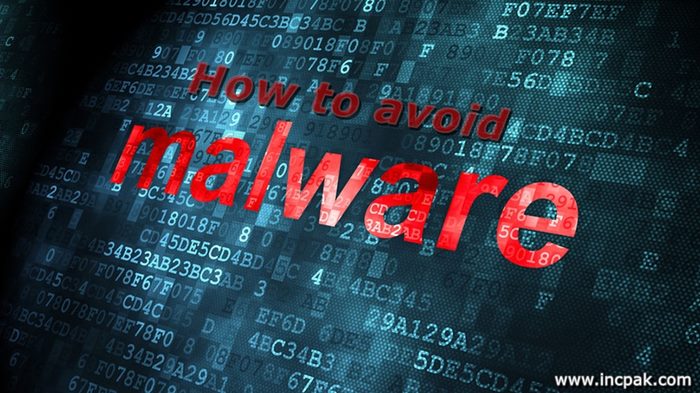
The following are a few steps to avoid Malware
Keep Windows up-to-date – People sometimes get fed up with these regular updates and think of them as an inconvenience but the reality is very different. Microsoft released new security patches and critical system updates at least every month to help against these very threats.
Install an anti-virus software – There are many of these out there and some are even free like AVG or Avast or Windows own Defender and some of the better paid ones Norton, McAfee or my personal choice ESET. It’s always a good idea to have at least of these programs up and running and updated at all times.
Avoid pop-ups – Always avoid clicking on pop-ups and ads. It is always a good idea to use a good pop-up blocker and adblocker extension in your browser. Most of these pop-ups and ads sometimes lead to content that might not be safe.
Don’t download software from unknown sources – It’s a good idea to always look for an official source of software or app. It’s usually the website of the maker of that software that’s always the safest but if you do however download from a third-party site, it is always a good idea to make sure that the website has a good reputation. A quick Google search to check user reviews regarding a site can go a long way.
Always use a firewall – Firewall comes installed as default in Windows and it’s recommended to always keep the firewall on and not turn it off.
Do not click on virus alerts on websites – A lot of times when you open a site you sometimes get a virus alert and a free solution and that is always fake. Any virus-related alert will always be given through your anti-virus program and not a website. The website giving such an alert usually redirects you to dangerous content.
Never open email attachments from unknown senders.
Read more: iphone 11 and iphone 11 Pro Price Update
Follow INCPAK on Facebook / Twitter / Instagram for updates.









