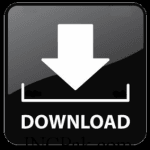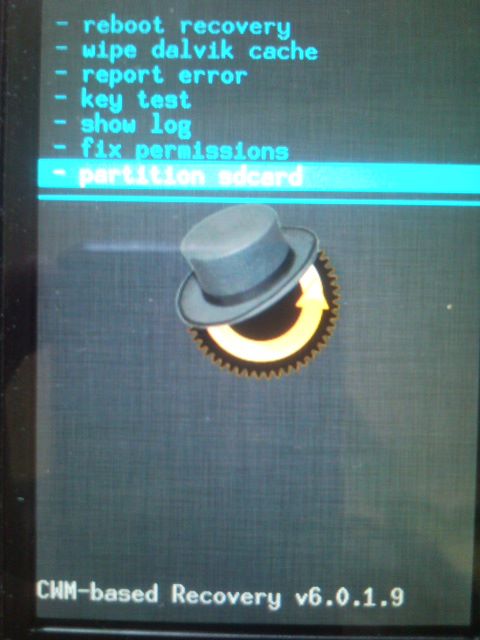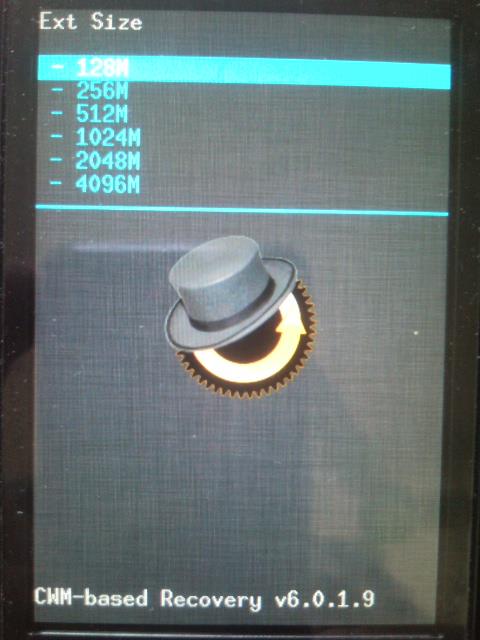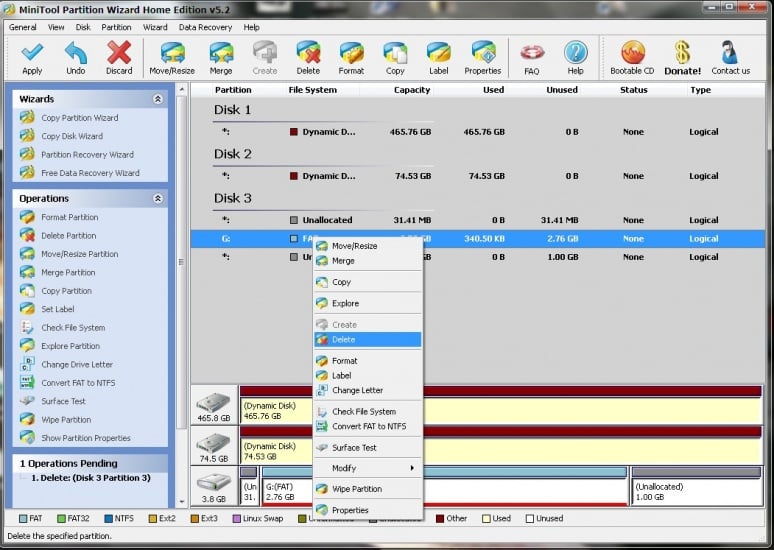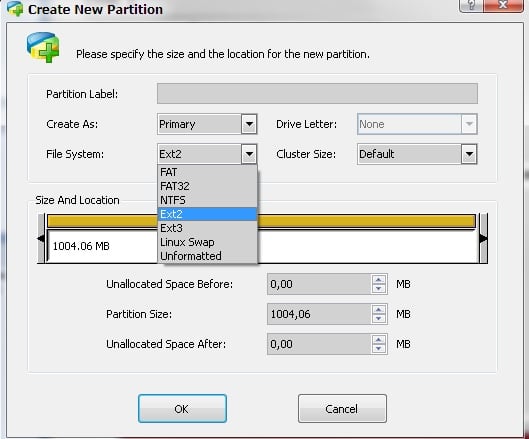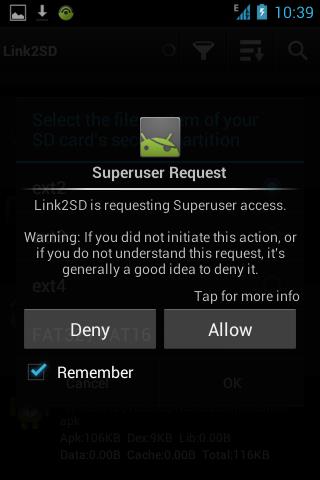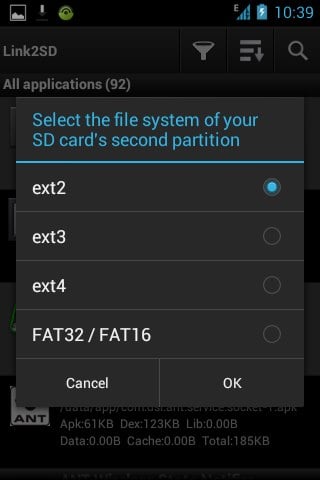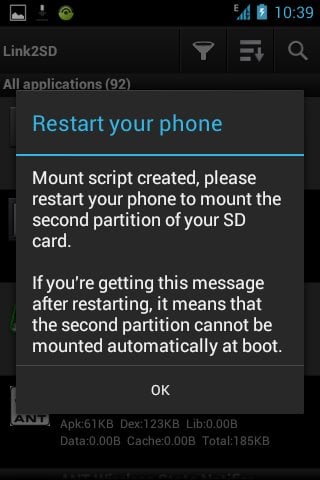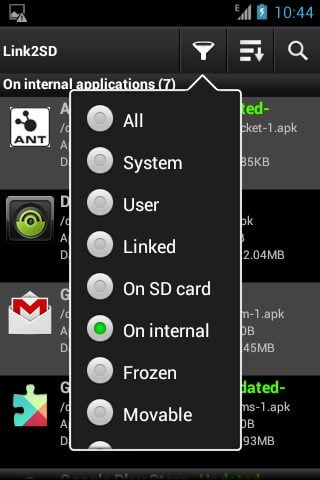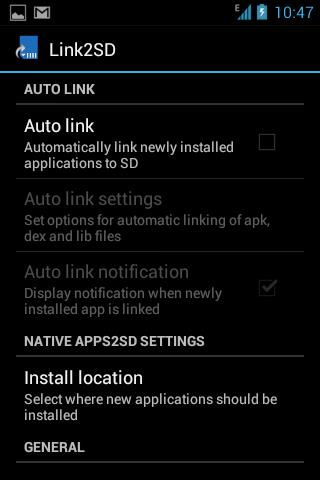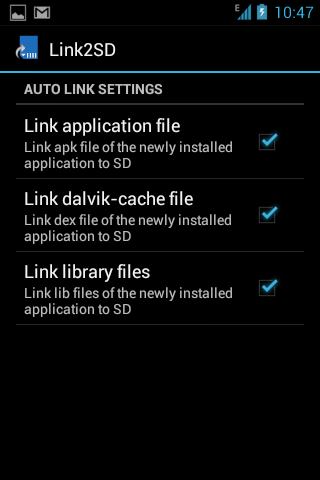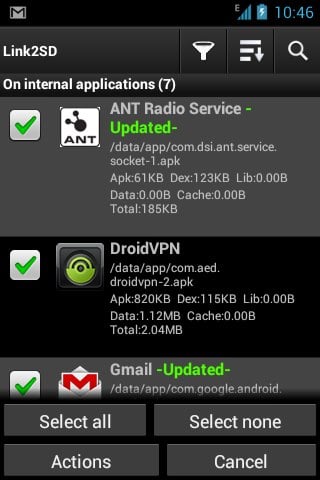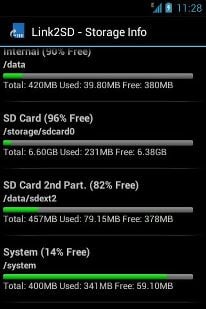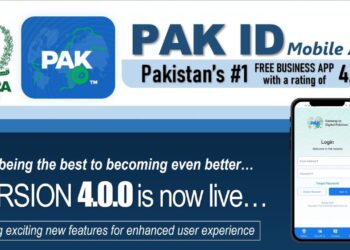The old generation phones have less internal memory 100-300 MB’s as compare to recent smartphones with internal memory in GB’s, so for low internal memory Android users you can increase internal memory with Lnk2SD app by follow the given methods.
You can’t obviously increase your internal memory literally. But you can allow your Android to use some of your SD card’s storage to use as internal memory to install applications and games directly. This helps you keep your phone running at an excellent condition as well as let you install as many games and apps as you wish.
Download and install Link2SD (make sure your phone is rooted)
- Create a second partition on SD this can be made by two ways firstly by using CWM Recovery and Secondly by using Mini tools.
How to make SD card partition using CMW method:
- Enter into CWM recovery mode by pressing volume up & down key + power key at same time.

- Now go in advance menu, there you will find partition SD card option.

- After entering into the SD partition option select the ext. size ( 256 mb is enough) but you can make bigger partitions also .

- Now you’ll see that your SD card is being partitioned. Wait a few moments. This should take a little while.
- Once you see “Partitioning Done!” message, reboot your device and restore your data from the back up you had taken before proceeding.
Now if CWM is not installed on your device or you can’t find Partition SD card on your CWM menu, feel free to check out this alternative way. You will need a Windows computer for the following tool to work.
Partition using mini tool :
You will need a Card reader and Mini Tool software to go on with this method.
Download Mini Tool software:
- Once installed, run MiniTool. Make sure you keep a back up your SD card. Then note the drive letter of your SD card. Select your SD card from the listing and delete it. All your data will be gone at this stage. So remember to back up earlier.
- Now select “Create as” on that drive letter.
- Select “Primary”.
- If the size is less than 2GB, select file system FAT. If it’s more than 2GB, select FAT32.
- Do not select the whole card as partition size. Turn the slider to the left and leave some space on “unallocated space”. This will be the second “EXT” partition of your SD card.
- Now, choose the unallocated space again and select Create as -> Primary.
- Now, choose EXT2 file system. You can let the whole space take over in this step.
Now, click OK and then click the Apply button from the top left of the window. It might take some time for the operation to finish.
Once done, restore the data to your SD card. On Windows, you will always get connected to the first partition of your SD card because Windows does not recognize ext2 file system which is the second partition of your SD card for installing apps and games.
Congratulations! Now you just need to configure Link2SD to connect to this second partition and link apps and games.
Configuring Link2SD:
Once you have installed Link2SD , run the application. You may see a screen asking for Superuser Permission (root permission) the first time you run it. Make sure to select “Remember” and press Allow/Grant.
Note that if you don’t see this prompt, your phone is probably not rooted. In that case, you have to Google on how to root your phone! Without root permission, this will not work.
On successful launch after gaining root permission. Link2SD will ask you to select the file system of your second permission. We remember we set it as ext2. So, ext2 it is.
After restarting phone open link2SD. Choose On Internal( as shown below) This will show up a list of apps and games installed on the internal storage of your phone.
- Go to settings from Menu.Touch Auto Link.
- Now select options and choose multi-select. Then press the select all button. All of these apps will be selected. Then click on Action option after opening it click on move to SD all apps will be moved to SD card
You’ll no longer have to worry about the ridiculously low internal storage on your Android device.
To see the storage status of your second partition, you can always go to storage info within Link2SD application.
Other Things to Know
- Now that your SD card has been linked as internal storage, remember never to take out your SD card because that way, a lot — if not all — apps will stop working immediately.
- You can also choose ext3, ext4 or even FAT as file system on your second partition. However, ext2 works faster on Link2SD than any other file system.