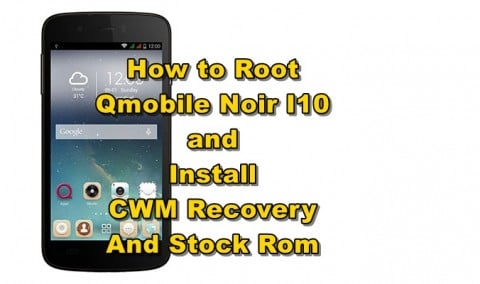How to Root QMobile Noir i10 + CWM Recovery – By Azhar Baloch INCPak Team member, sharing this method step by step kindly follow the instructions as mentioned in the post, if you facing difficulty refer to INCPak Forum on the Facebook .
INCPak Forum https://www.facebook.com/groups/incpakforum/
Root Procedure Qmobile i10 Rooted
Kindly follow all the steps one by one, be patient and pay full attention.
– First download this zip file all you’re gonna need for this tutorial in this zip :: DOWNLOAD
– Activate USB debugging
– Download and install android adb drivers from here :: Download
– And Sp Flash Tools From here :: http://androidxda.com/smart-phone-flash-tool
– Now Turn Off YOur Phone make sure your phone is in deep sleep mode
– NoW connect it to pc And Open SP Flash Tool
– Then Click on Scatter-Loading And explore the location where you extracted the archieve and choose scatter .txt
[sc:text486 ]
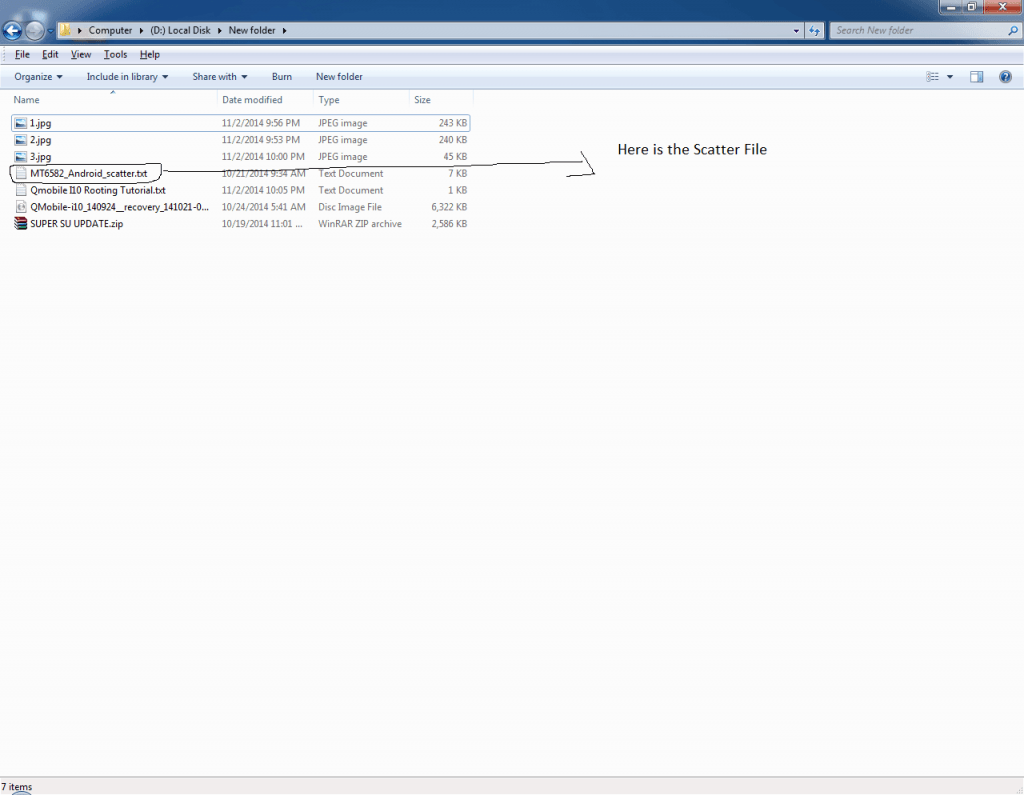
– Warning!!!!!!! Only on Mark Recovery.img Unmark Preloader+ Mbr + EBR1 + UBOOT +SEC_RO ETC ONLY ON CHOOSE RECOVERY.IMG

– (NOW COPY SUPER SU UPDATE.ZIP ON SD CARD) And reboot phone into recovery mode by pressing Power Button And Volume Down
You’ll see a screen like 3rd image and there choose 2nd option install zip update from Sd card and choose Super Su update.zip
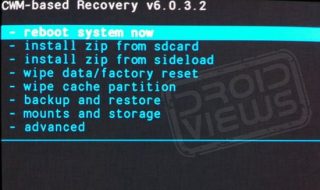
Cheers Your Mobile IS rooted:::::))))))))
To flash stock rom follow these steps
-First download stock rom from here and unzip it :: DOWNLOAD
-Now open MTK Droid tools and click on “Root,Backup and Recovery” tab
-Click To prepare blocks for Flash tool

[sc:Adbox ]
-Navigate to where the stock rom is downloaded and open the stock rom folder

-And double click files.md5 wait a few minutes while MTK droid tools prepare rom to be flashed via SPFT

-Run SPFT and load scatter

-Switch off phone and remove battery
-Click download and connect phone to pc via usb cable

Credits :-
Zakakito Naqvi
Azhar Baloch
Farhan Imaan