QMobile Noir i9 hasn’t been forgotten. Its development is still underway. So, a new ROM is presented to you. Its been ported by Syed Ahmed Ali Shah. This time, its HTC Sense ROM for QMobile Noir i9. INCPak always thrives for your benefit. For now, the Screenshots of the ROM are provided. The Download link and installation procedure has also been added.
Remember, HTC Sense ROM is only for QMobile Noir i9 Users. JellyBean users should STAY AWAY. Otherwise, they’ll brick their device.
SCREENSHOTS:
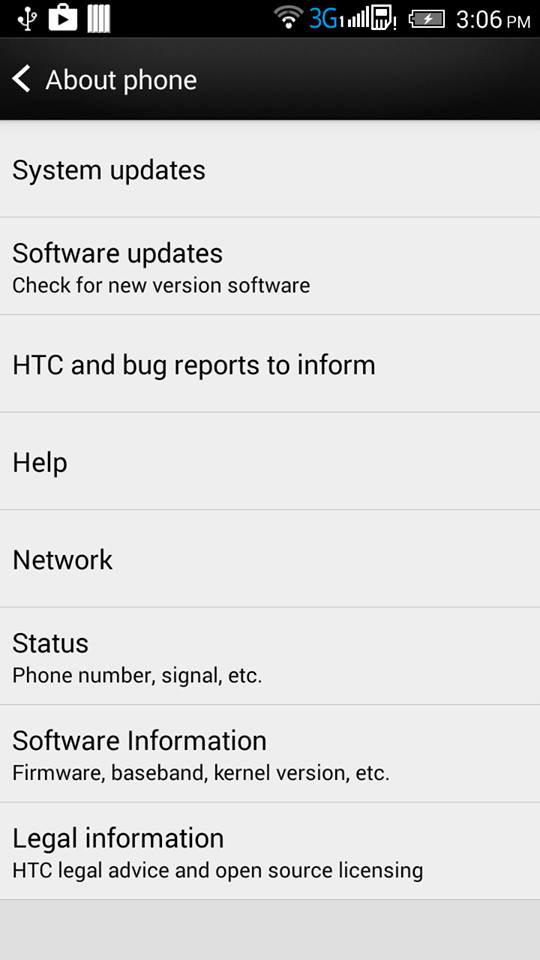
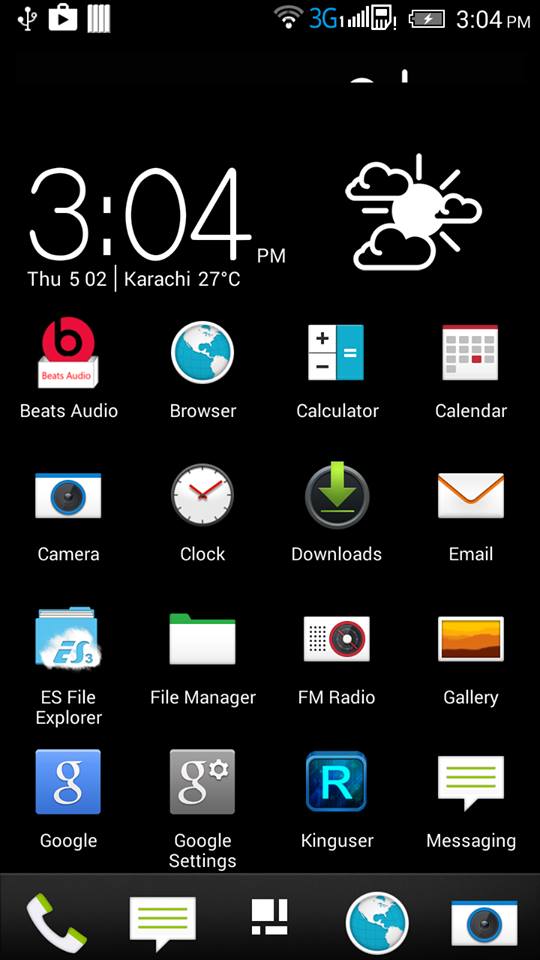
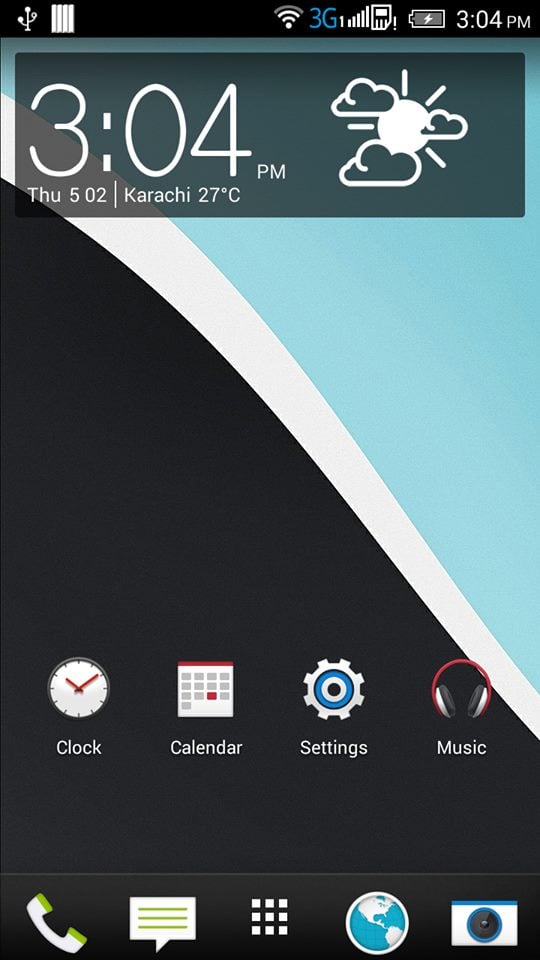

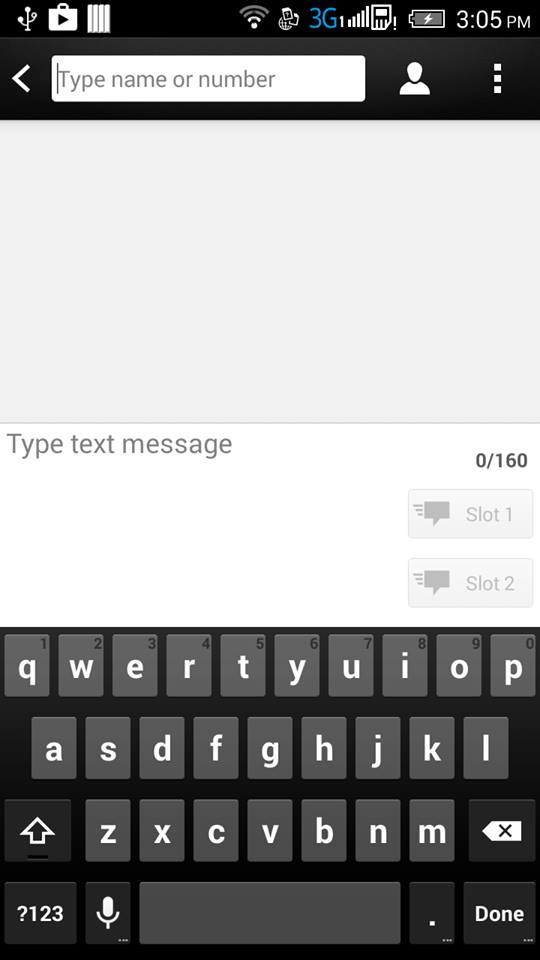
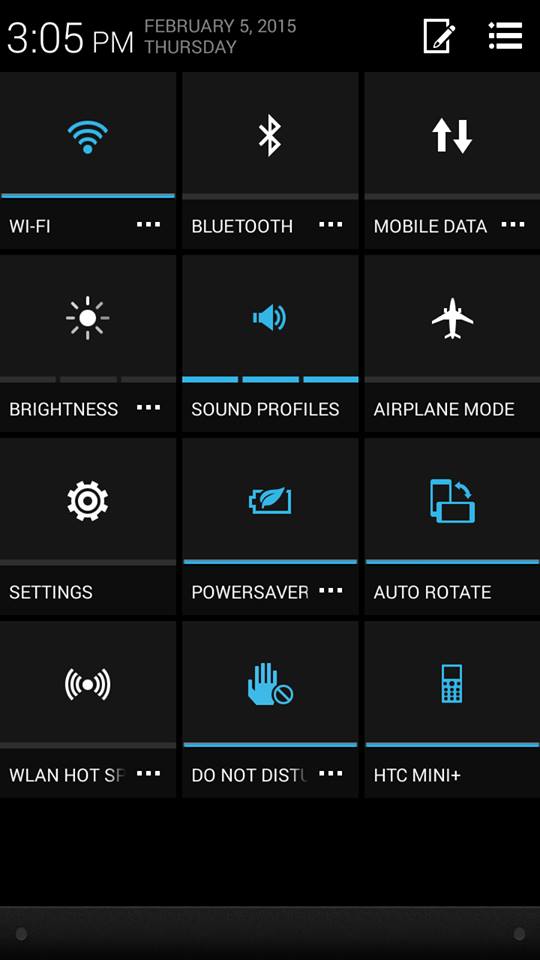
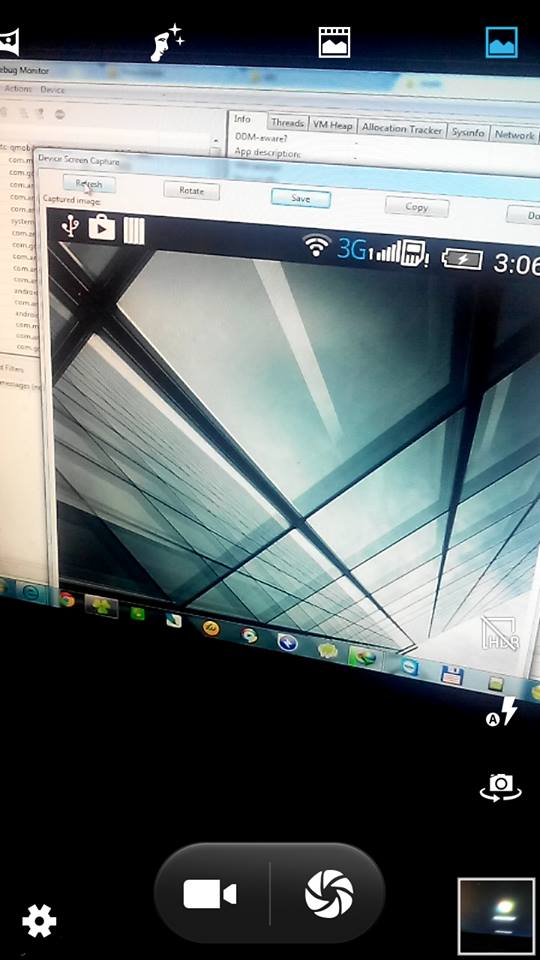
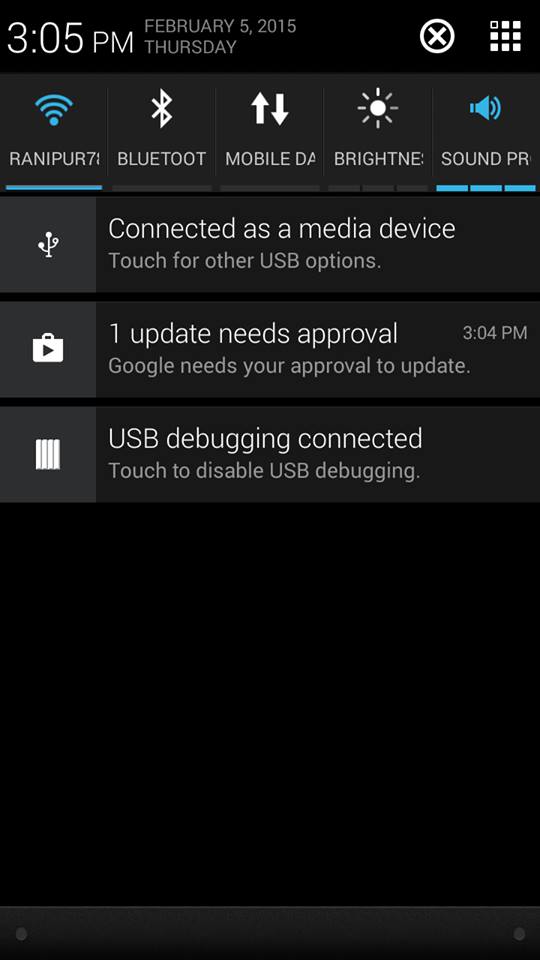

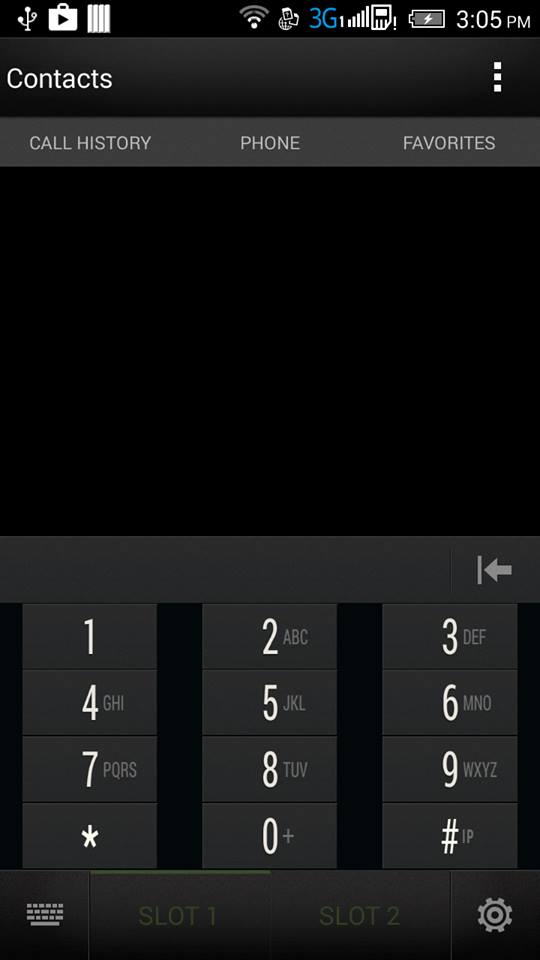
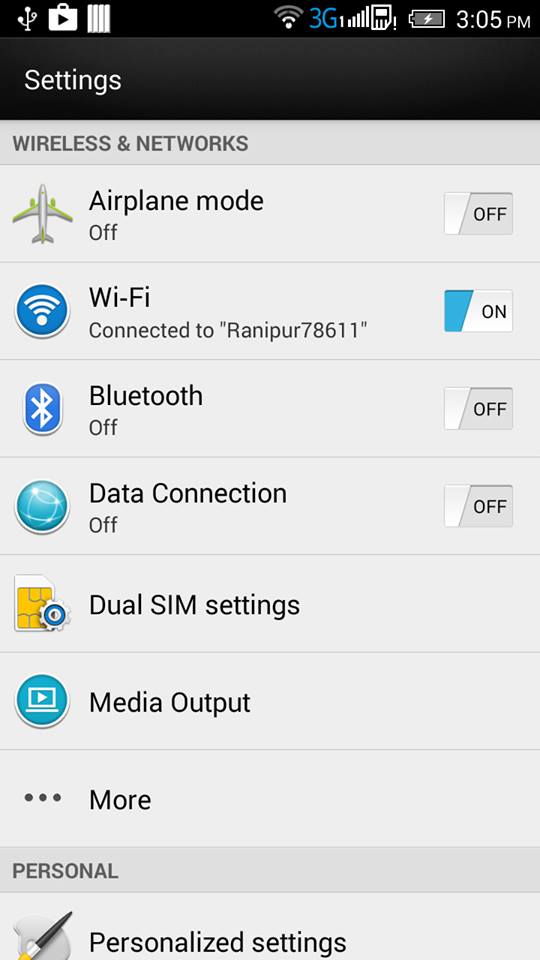
DOWNLOAD LINK:
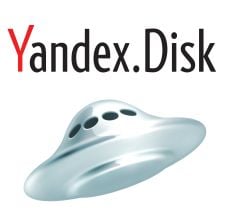 HTC Sense ROM for QMobile Noir i9 KitKat-ONLY
HTC Sense ROM for QMobile Noir i9 KitKat-ONLY
REQUIREMENTS:
- HTC Sense ROM from the link given above.
- A Custom Recovery installed.
- You Must be on QMobile Noir i9 KitKat Firmware not MP RIO’s.
INSTALLATION:
*Caution: THIS ROM CONTAINS A CUSTOM INCPAK LOGO. PROCEED AT YOUR OWN RISK!!
It is always recommended to make IMEI/NVRAM Backup of your device. MAKE FULL BACKUP FIRST.
- Download the HTC Sense ROM for QMobile Noir i9 from the link provided above.
- Copy and paste it inside SD-Card without extracting the zip file.
- Goto Recovery. There are two methods to go to Recovery. ONE: Press the Power Button + Vol UP + Vol DOWN buttons together for 6-7 seconds and then press Power UP again to goto recovery. TWO: Or you can use any rebooter app which are present at Play Store to enter Recovery Mode.
- Once in Recovery Mode, click on Wipe Menu and then Wipe all the four as follows. Wipe Data – Factory Reset (This will erase all your personal data.) Wipe Cache Wipe Dalvik CacheFormat system (This will erase your current ROM, so please only do this when you’ve backup of your previous ROM).
- After the whole Wipe process, click on Install zip and then click on Choose zip sdcard.
- Now select the zip that you copied to your sd-card in the 2nd Step.
- Click Yes on any confirmation message regarding the installation of the zip.
- The installtion will take around 3-4 minutes.
- When installtion is complete, go back to Main Menu and click on Reboot the Phone.
- First bootup will take some time (e.g 3-4 Minutes). Please be patient.
- After the bootup, go through the initial HTC Sense Rom setup and then Enjoy.
You can join our INCPak Forum ” Group ” on Facebook for the technical assistance, Sir Ahmed Ali Shah is available there, as well other INCPak Team members, infact all the Group members are cooperative and helpful.
Feel free to leave your valuable feedback here, suggestions and we’ll reply you back ASAP !
For Technical Assistance and Discussion:
Join our Group on Facebook “ INCPak Forum ” feel free to contact INCPak Team and other members there, Don’t forget to read the rules there !
CREDITS:
- Syed Ahmed Ali Shah – For porting HTC Sense ROM to QMobile Noir i9.
- Ali Jee – For creating the post.
- Farhan Imaan – For providing us a platform.
- All INCPak Team
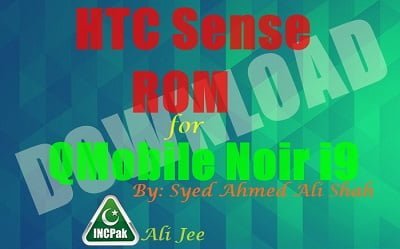













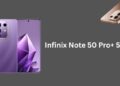




well i have ported this rom for wiko rainbow,.but i have a FC on dialer..anyone tried both SIM cards??
Please Port this rom for Qmobile i12.. Pleaseee..!!!!!