IOTransfer 3 is the latest IOTransfer program that allows users to edit their files from multiple devices to keep everything at hand, whether they are using an iPhone, an iPad or a personal computer.
Features
iPhone and PC Data Transfer
With this iPhone transfer you can directly transfer any file or media from the iOS device to the PC with Windows, using the PC Transfer button and select the file you want to transfer, such as videos, music, iBooks, podcasts, voice notes and contacts. Also, you can edit and add new program contacts.
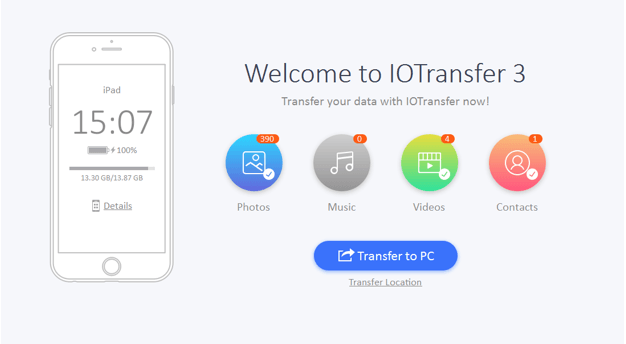
Show Information About The Device
When you click on the “Details” option in the iPhone sketch, it shows how the storage space of the device is shared with your applications, media files, etc. Also, you can view the iOS device name, serial number and operating system version, product type, and model number.
Manage Images, Videos, Music, Contacts, Etc. In A Place
Now click on the admin option to access all the files on your iOS and perform one of the actions supported in this tool. Because you can view images on the connected iPhone, export podcasts and iPhone voice notes to your computer and even delete unwanted files, applications or folders.
It also supports the HEIC image format of iOS 11 and allows you to convert the HEIC image format to JPG with a single click without losing quality and saving it directly in the photo folder. The program also has an internal function to optimize the display of photo thumbnails, so that the correct direction and size of the image. Sometimes an error occurs while uploading photos of the camera roll, but IOTransfer corrects it.
Clean up Unwanted Files and Clear the Cache
The software has an improved CLEAN feature that allows you to remove more caches and useless files on your iOS device to free up more space. Clearing your iOS device not only free up storage space and memory but also allows your iOS system to experience a better experience with your device. And with one click, iOTransfer 3 cleans up trash and temporary files generated by a third-party system or iOS applications and deletes files and caches the inability of your iOS devices. As shown in the image below, the total number of unnecessary files will be displayed, including the amount of storage space these files have consumed. And with a simple click, you can get rid of useless files.
Download Videos Online and Convert Them to the Compatible Formats
In addition to the features listed above, IOTransfer 3 offers a powerful online video downloader that allows you to download videos from YouTube, Dailymotion, Twitter, Facebook, Instagram, Metacafe and more. So save them directly to your iPhone or iPad with the highest quality possible.
To download videos online using this software; copy the URL of the video from the hosted website and paste it into the space provided. Click on the “Download Location” option to establish a storage location for your downloaded and converted videos. Then click the download button and patiently wait for this tool to analyse the link of your video and automatically activate the download process.
Using this tool not only allows you to download videos online but can also convert them to support the desired format. Almost all video file formats include MP3, MP4, WAV, AC3, M4A, FLAC, ACC, OGG, FLV, AVI, MPG, MVW, VOB, HEVC, 3GP, 3G2, etc. and automatically transfer them to your iOS device.
Converting videos with IOTransfer Video Converter is simple and straightforward. Click on the conversion option and on the “add file” button to add the video/audio files you want to convert. Then select the new format for which you want to convert the video/audio and click on the “Convert Now” button.
Air-Trans Allows Wifi Transfer for iPhone and PC
And now, not to mention Transfer in air, a new feature introduced in IOTransfer 3 adopts Wi-Fi Direct technology which enables you to transfer photos, videos and other files quickly and wirelessly between iOS devices and PCs on the same LAN.
iOS 12 Tips
You can create your own Memoji, use Google Maps in carplay, receive notifications of batch applications to set the limits with the screen and more on iOS 12. And IOTransfer is fully compatible with iOS 12 operating system. Know more iOS 12 tips here.
Conclusion
IO Transfer 3 is the most convenient software to transfer iOS data to the market if you have a set of iPhone or iPad. Without worrying about data loss and slow speed, you can transfer any iOS file from videos, photos, music to PDFs and Podcasts.

















