Kitkat on Qmobile Noir A9 -Kitkat Mod for QMobile Noir A9, INCPak Forum member Waseem Amjad Shared something useful for Qmobile Noir A9 users.
Screenshots are available now, so follow the method as described by Waseem Amjad hopefully you will get somewhere… so the queries and assistance INCPak Forum is always there to assist you.
Your Phone must be Rooted and INCPak is not liable for any damage, we are sharing ” friendly method ” that’s it .
Kitkat on Qmobile Noir A9
The link to the Post https://www.facebook.com/groups/incpakforum/524403437663348/
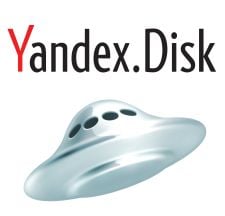 ROM DOWNLOAD LINK for KitKat on QMobile Noir A9
ROM DOWNLOAD LINK for KitKat on QMobile Noir A9
![]() OLD TWRP RECOVERY IMAGE
OLD TWRP RECOVERY IMAGE
 TWRP 2.5.0
TWRP 2.5.0
Method to Install Kitkat on Qmobile Noir A9
Things needed Mobile uncle tools.apk and TWRP recovery file given above:
*TWRP RECOVERY is recommended so that camera shot is not bluish.
1. Download the ROM and the TWRP Recovery from either of the links and copy both ROM + Recovery in SD Card.
2. Install MobileUncle Tools from below:
https://play.google.com/store/apps/details?id=com.mobileuncle.toolbox&hl=en
3. Go on Recovery Update and select either WCP.TWRP.recovery.img or recovery.img which you downloaded from provided link.
4. Go in Recovery. Select Wipe and Wipe Data-Factory Reset. Wipe Cache, wipe Dalvik Cache. Then wipe /system.
5. Go back. Click Insall and Select your rom and flash it.
6. After flashing, Reboot it.
7. Go to Settings>Storage. Change Default Write to Sd-Card.
Tweak to hide on screen buttons/Navigation Bar:
1. Install Xposed Insaller from Google. Open it and click FrameWork then click on Install/Update. Give Root Permissions. Reboot.
2. Install Gravity Box for KK from inside Xposed Installer from Download Section. Enable it from Modules Section and then Reboot.
3. Open gravity box and go on display tweaks and select 1st option select hide navigation bar and exit app and press power button.
until menu open and turn on expand desktop mode on
4. Thats it you are done…..
*Make tinted/transparent status bar using xblast tool from Xposed Installer.
Just follow the instructions as mentioned above, since we don’t have the Qmobile Noir A9 in our fleet we cannot test it, let us know when you’re done ! we’ll update the post, keep us updated with your feedback comments …
SCREENSHOTS:

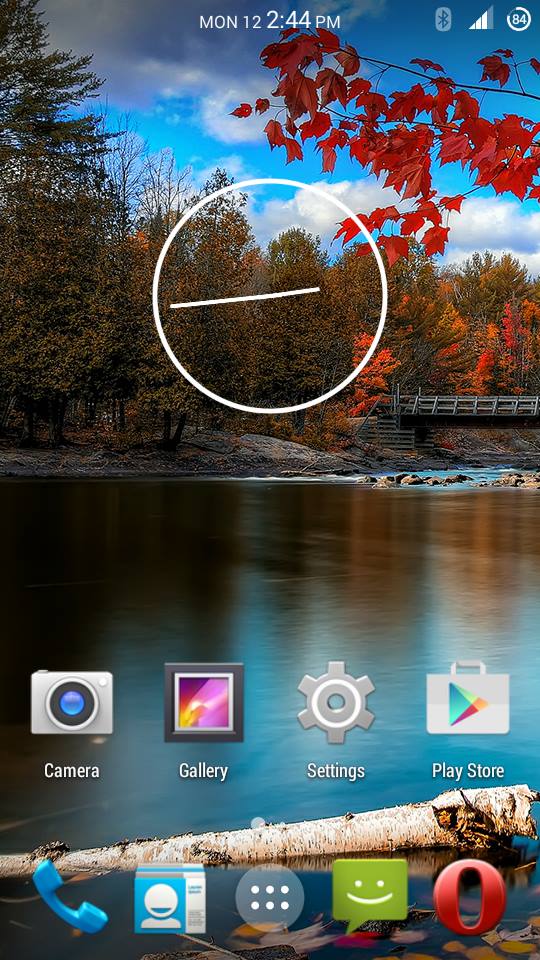
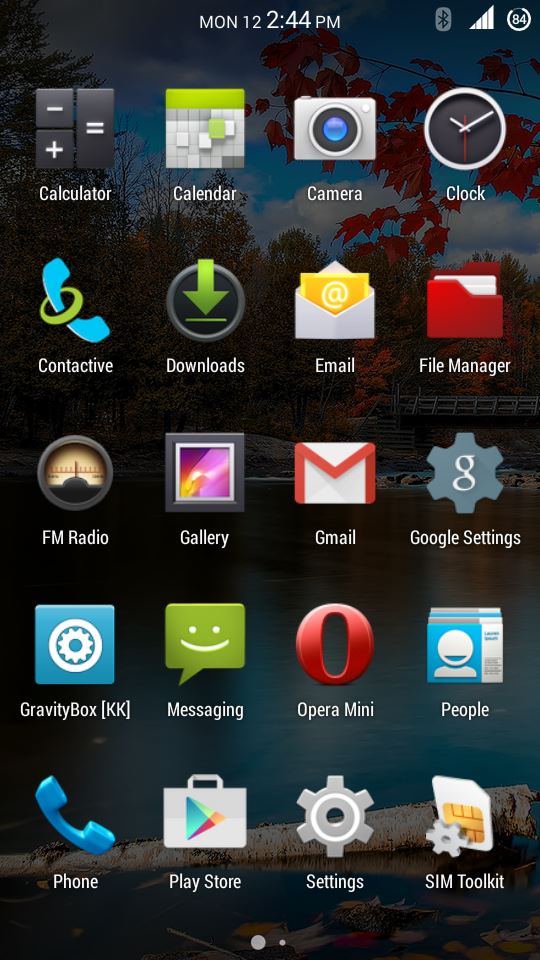



-For More:
Join our Facebook Forum:
https://www.facebook.com/groups/incpakforum/
-Credits:
- kolbinroma – For Uploading the ROM.
- Waseem Amjad – For finding it & testing it.
- Ali Jee & Farhan Imaan – For Posting it.
- All INCPak Team.

















