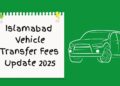Microsoft announced a set of new features in Microsoft Teams that make virtual interactions more natural, more engaging, and ultimately, more human.
These features offer three key benefits for people at work and in education. First, they help the users feel more connected with their team and reduce meeting fatigue. Second, they make meetings more inclusive and engaging. And third, they help streamline work and save time.
It’s all about enabling people everywhere to collaborate, to stay connected, and to discover new ways to be productive from anywhere.

At a time when people are conducting more virtual meetings than ever, MS research has shown that many users feel less connected since moving to remote work, and experience more fatigue during video meetings than during in-person collaboration. Together mode is a new meeting experience in Teams that uses AI segmentation technology to digitally place participants in a shared background, making it feel like you’re sitting in the same room with everyone else in the meeting or class.
Together mode makes meetings more engaging by helping you focus on other people’s faces and body language and making it easier to pick up on the non-verbal cues that are so important to human interaction.
Read More: Oppo A11k Price in Pakistan – Budget Friendly Smartphone
A set of enhancements called dynamic view gives users more control over how they see shared content and other participants in a meeting. Using AI, meetings dynamically optimize shared content and video participants. Dynamic view builds on the meetings enhancements announced last month, which include large gallery view, where users can see video of up to 49 people in a meeting simultaneously, and virtual breakout rooms, which allow meeting organizers to split meeting participants into smaller groups for things like brainstorming sessions or workgroup discussions.
The new Reflect messaging extension gives managers, leaders and teachers an easy way to check in with how their team or students are feeling — either in general, or about a specific topic like work-life balance, the status of a project, current events, or a change within the organization.
Other major features include: Live reactions, a shared feature with Power Point Live Presentations, which allows audience members to provide instant feedback to the presenter; Live-transcripts, coming later this year, provide another way to follow along with what has been said and who said it. After a meeting, the transcript file is automatically saved in a tab as a part of the meeting; For more interactive meetings—where attendees can chat, unmute to talk, and turn on their videos for real-time collaboration—Teams meetings are growing to support up to 1,000 participants. When you want to bring more people together to watch a presentation or discussion, Teams can support a view-only meeting experience for up to 20,000 participants.
Read More: IHC instructs to decide about PUBG ban under law
Visual collaboration tools can make meetings and teaching environments more effective and inclusive. These features enable team members who don’t have access to a touch screen or Surface Hub to participate in white boarding sessions during Teams meetings.
Organizations need to enable their employees to set up more effective home office spaces while also preparing some to return to the office. To help, new Microsoft Teams display has been introduced, a new category of all-in-one dedicated Teams devices that feature an ambient touch screen and a hands-free experience powered by Cortana.
As some people begin to return to their worksites, touchless meeting experiences in shared spaces are more relevant than ever. Today, Teams enables people to join meetings and share content to meeting room devices from their own mobile device or PC. Later this year, we’ll enable these capabilities on Surface Hub as well. We’re building on these capabilities with a new room remote in the Teams mobile app, which will provide additional meeting controls such as the ability to leave the meeting, mute and unmute the room, adjust audio volume, and turn cameras on and off.
Unless otherwise specified, all of these features will roll out later this year. And they all reflect Microsoft’s vision for the future of work: where everyone is able to contribute and do their best work; where they can move fluidly between experiences, apps, and devices; where AI lends a helping hand to streamline tasks, provide short cuts, and save you time; and where technology contributes to wellbeing and doesn’t detract from it. From the kickoff call to the project’s launch—and all points in-between—Teams is the place where people come together to get work done.