As Promised, INCPak is delivering you with Stock Jelly Bean 4.2.1 for Noir A20. QMobile Noir A20 is cheap yet powerful quad-core device in Pakistan. Good News is that INCPak is first one to provide you with Download Links and Method of Installing 4.2.1 JB.
Disclaimer:
Before Proceeding, I would like you to know that neither I nor INCPak will be held responsible for any damage to your device after flashing this ROM.
We however guarantee that this ROM is thoroughly tested by INCPak Team under severe circumstances and is provided to you with great confidence.
Requirements:
1- Rooted Noir A20 with TWRP or CWM Recovery Installed on it. (I prefer TWRP)
-For Rooting and Installing TWRP:
For Rooting and Installing TWRP on your device head to this link:
https://www.incpak.com/tech/qmobile-noir-a20-rooted-detailed-root-method/
(Rooting will void your warranty)
Installation Method:
- Download Stock JB ROM from the link given below:
(Open the below link, scroll down and download the ROM from whichever site you like)
- Copy the downloaded zip Noir A20 4.2.1 JB file into the sd-card without extracting it.
- Reboot into Recovery Mode by Powering Off the device and then pressing Vol Up + Power Buttons at the same time for 5 seconds.
- When into Recovery Mode, Click Wipe and Then Click Cache when Cache is cleared, go back and click Dalvik Cache and when dalvik cache is cleared, go back and click Factory Reset. Once Factory Reset is done, Go back and click System. Then Wipe System.
- After those steps, go back to Main Menu and click Install. Now select the zip you just copied into your sd-card and Swipe to flash the zip file.
- After Flashing is complete, Click Reboot and wait for the device to boot-up.
(First Boot-Up may take 2 minutes)
Credits:
- Ali Jee
- Farhan Imaan
- Muhammad Bilal (INCPak Member)
Stay Connected to INCPak for More…