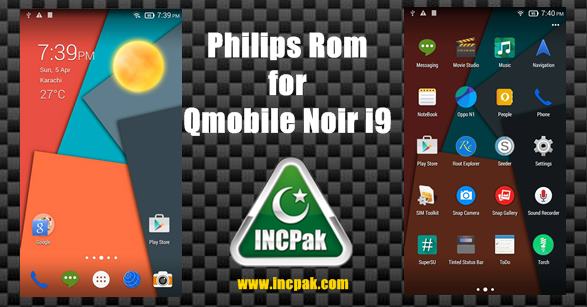Qmobile Noir i9 era is not over yet, Philips Rom for Qmobile Noir i9 by Syed Ahmed Ali Shah INCPak Team Member.
Qmobile Noir stands as the 4th best Quadcore smartphone by Qmobile year 2014. Altough Rivo Rx60 is the replacement killer with huge battery backup but overall people prefer QMobile Noir i9 even I am using it personally.
Bugs : No Bugs Found
Features and summary Review : Muhammad Umar after testing this rom submitted his review on INCPak Forum so that other’s get to know, about Phillips Roms for QMobile Noir i9, Don’t forget to read his reviews what he says about this rom.
Phillips Roms for Qmobile Noir i9 User Review
Philips Rom for Qmobile Noir i9
Screenshots
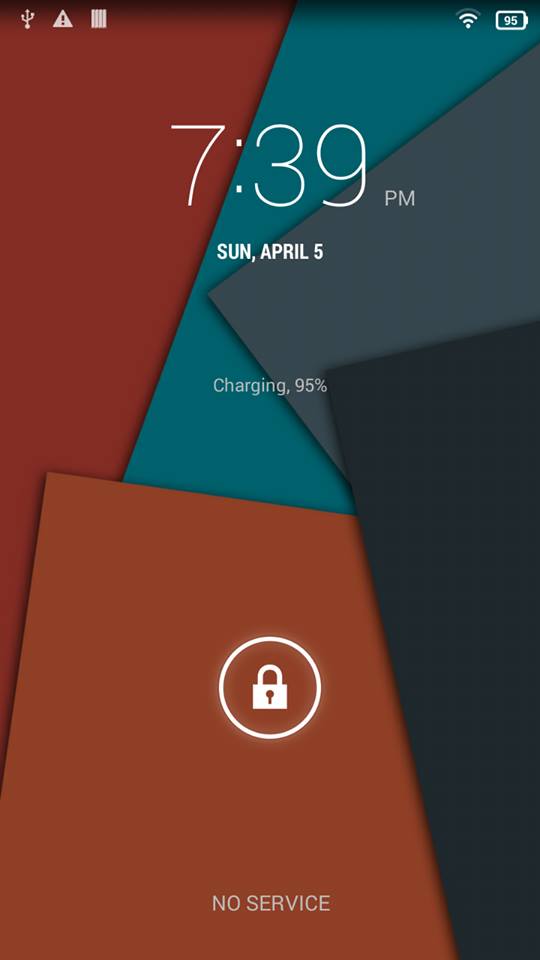

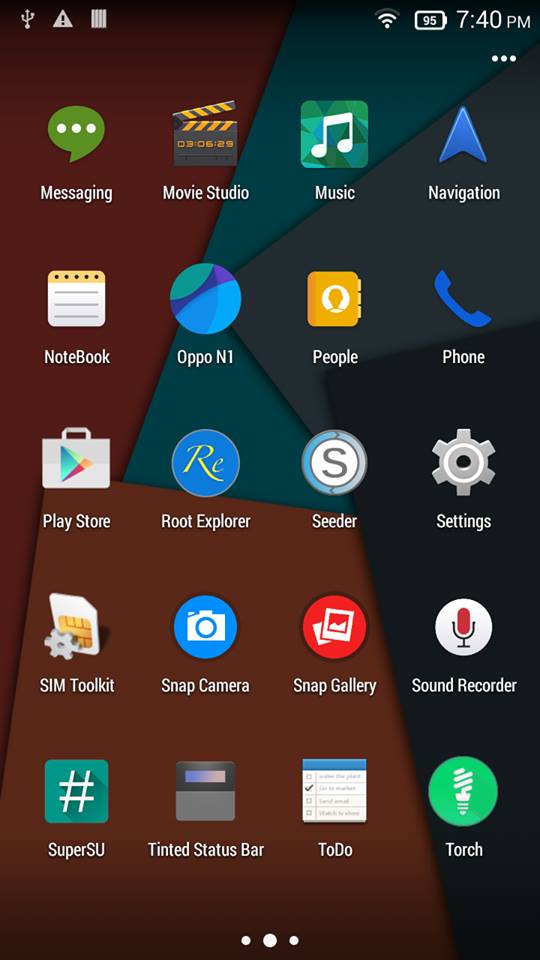
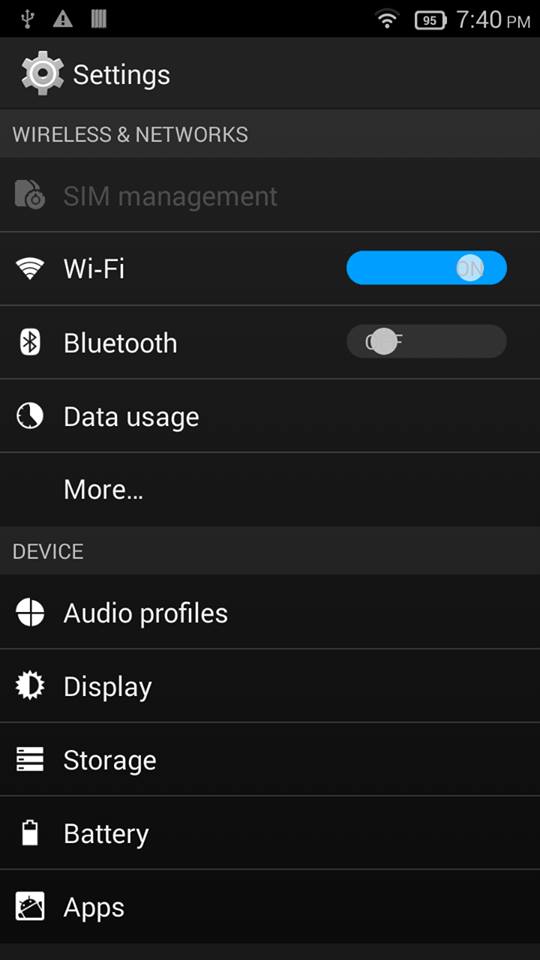
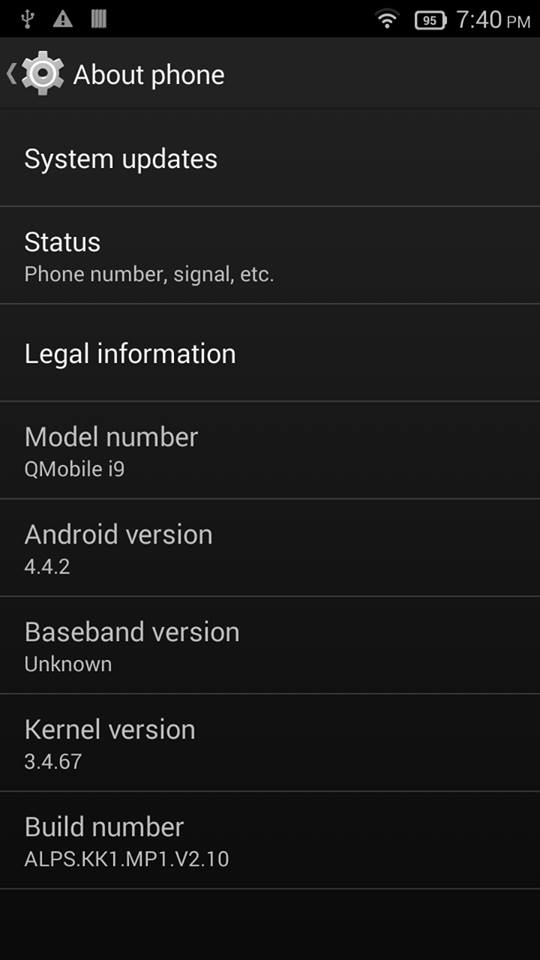

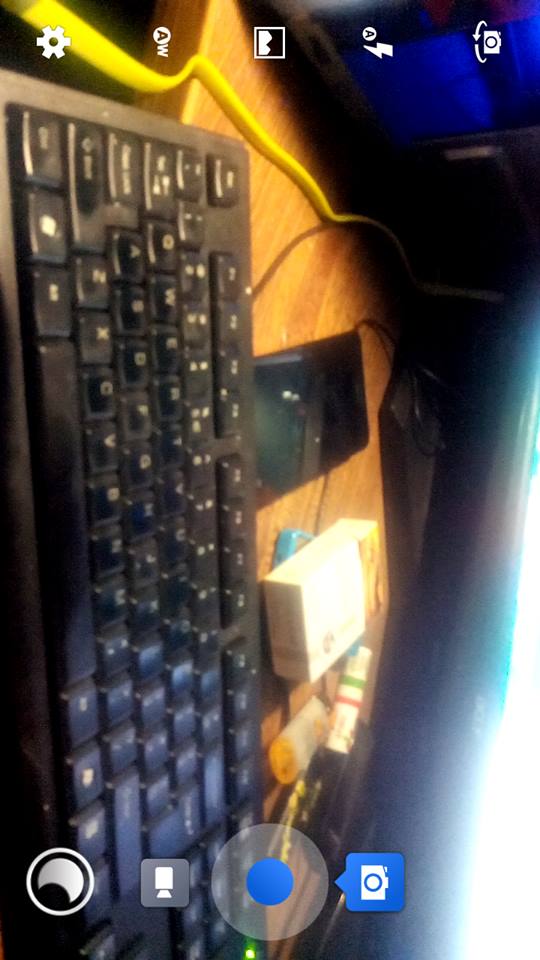
Download Link
INSTALLATION:
GO TO RECOVERY AND MAKE A COMPLETE BACKUP FIRST.
- Download the ROM from above link and copy it to the SD-Card.
- Go to custom recovery.
- Wipe these in order, Wipe Cache, Wipe Data/Factory Reset, Wipe Dalvik Cache.
- Go back to Main Menu and click Install Zip from SD-Card.
- Select the ROM you copied into Sd-card.
- Wait for it to Install. (3-5 minutes)
- After that, Reboot your device.
- First bootup takes about 5 minutes, so be patient.
- Enjoy Philips Rom for QMobile Noir i9.
NOTE: If any bug found report on this post so we can fix it and and share the patch for new visitors.
Credits :-
Syed Ahmed Ali Shah Screeshots + Rom
Farhan Imaan Abro Post