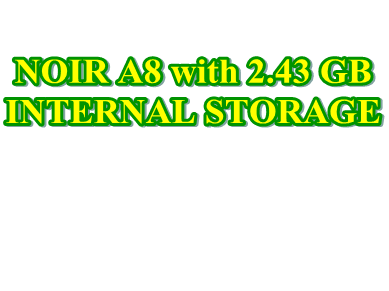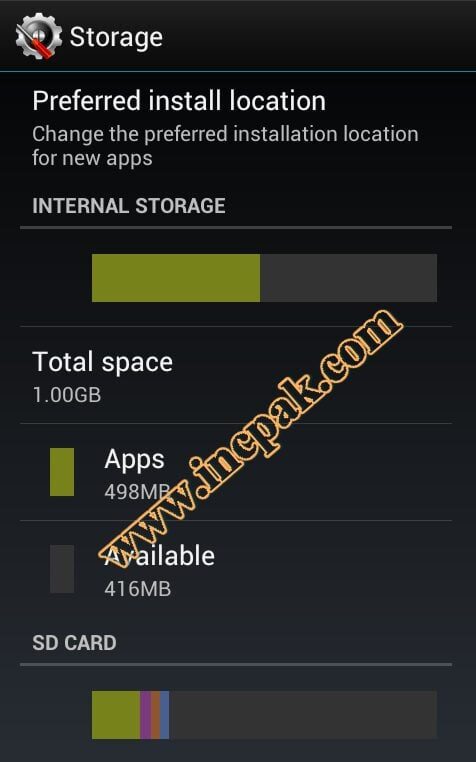Yes you heard me correct, QMobile Noir A8 has 1 GB Internal Memory for the apps but how about using the phone memory as well is 1.93 GB , the greater volume of space you get as many apps you can download ! Sounds interesting.
Here’s the screen shot ! Actually there’s not much to do here its all Tricky, currently this option isn’t available in Noir A9 so obviously Noir A8 Takes the lead in Internal Storage !
Setting > Storage you will see the above shown screen, this is where it’s little tricky you see Preferred Storage Location click there and you will see these options
NOTE : Noir A8 been tested and works fine Same procedure works on A9,A10,A11 and A12 but try it at your own risk, it is not a built in function in a8.It suppots all mt65xx device. which includes A9,A10,A11,A12 as well.
Mobeen Riaz – Instructed :o)
( Figure 2 ) Below
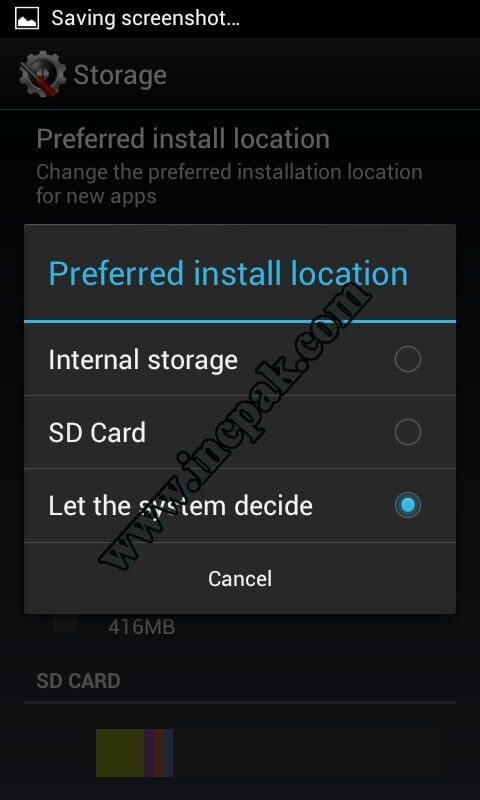 Now you choose Phone Memory that’s where you get the 1.93 GB Storage ! Yes Noir A8 Rocks ….
Now you choose Phone Memory that’s where you get the 1.93 GB Storage ! Yes Noir A8 Rocks ….
This Feature isn’t existing in Noir A9 so yet we are trying to figure out, but see the image below you will see
( figure 3 )
Increased my A8’s application assigned internal storage from 1gb to 2.4gb ! Interesting Isn’t it
Method Taken from Xda to make it Easier for you all ! Courtesy mentioned.
READ THESE FIRST
1. All your data will get wiped so backup your ROM
2. Remove your external sdcard so that it remains safe
3. This app will make use of 2GB storage space which is usually never used by an average user.
4. Understand the structure of Noir A8 Memory
4.1 Internal Memory
This is where all your apps get installed by default and after installing too many apps you start to get a notification of “internal memory low”. A8 has approximately 1GB of internal memory.
4.2 Internal Storage
This is the 2GB extra storage space that A8 has got by default. Usually users don’t use this space because they store their data on external sdcard.
4.3 External Storage
This is the external storage which can be calimed by inserting a sdcard into the slot.
INSTALLATION INSTRUCTIONS
1. Download the file from here and place it on your internal storage (Remember that you have removed your sdcard so you can’t place this file in your sdcard)
2. Install the app and run it and select 2.5GB from the list and select “Dong y” and then “Dong” and then “reboot recovery” and then “Dong”
3. In the recovery select wipe data / factory reset
4. Reboot your phone and enjoy 2.5GB of internal phone memory
CREDIT GOES TO YUWENG FOR THIS INCREDIBLE POST
Method Post Taken from Xda POST
Well Guys we all are working together Thanks to Mobeen Riaz who shared this on Sharing Is Caring Facebook Page, we are continuing discussions there and Q specially are on Qmobile Discussion Page so you can join both and share along, beside this INCPak is encouraging Youth to come up with something to make Pakistan’s name brighter and BOLD ………
INCPak is becoming the HUB of Android and Technology from PAKISTAN ……….
Now I am not alone anymore INCPak’s Tech Talk Team is getting bigger better and stronger Talent gathers here all together to share on this platform with you all. Bookmark the site and to stay updated via SMS Free just Type INCPak and send it on 40404 you will be notified via @INCPak Twitter account ! Instantly……..
Take Care of yourself,
May Allah Bless you all.
Farhan Imaan