This time, INCPak brings to you the root procedure of KitKat on QMobile Noir i9 which was released a few days ago. Rooting the ROM is completely different than anyother method used before to root QMobile Noir i9 and the requirements for rooting your QMobile Noir i9 is provided down below alongwith the whole procedure with screenshots. Please make sure to follow the procedure exactly to avoid any breakage/damage to your QMobile Noir i9.
REQUIREMENTS:
- QMobile Noir i9 with KitKat installed on it. Follow the link below to get KitKat on your QMobile Noir i9
https://www.incpak.com/tech/kitkat-qmobile-noir-i9-download-link/
- Drivers installed on your PC with Windows 7 installed. (To install drivers goto the link given above, and follow step 1 to 5)
- SP Flash Tool from the link given below
- QMobile Noir i9 KitKat Root Files from the link given below
DOWNLOAD LINKS:
 QMobile Noir i9 KitKat Root Files (MEGA link)
QMobile Noir i9 KitKat Root Files (MEGA link)
Disclaimer: Neither me nor any member of INCPak TEAM shall be held responsible for the damage caused to your device unless you exactly follow the procedure.
INSTALLATION:
- Download both the files from the above links onto your PC.
- Extract the file Q-i9-KK-ROOT.zip onto desktop or some place convenient.
- Inside Q-i9-KK-ROOT folder, there will be a zip file named Root for RIO 4.4.2(Flash This).zip, copy this file onto your Qmobile Noir i9 Sd-Card.
- Then Extract the other downloaded file named SP FLASH TOOL.
- Inside the folder SP FLASH TOOL open flash_tool.exe. We assume that the drivers are already installed from the link in Requirements.
- When SP Flash Tool is opened, click on Scatter-loading button. (If you don’t know how to open Scatter file, follow the screen shots given in the link above in the Requirements section.)
- Then goto the folder which you extracted earlier named Q-i9-KK-ROOT and select MT6582_Android_scatter.txt and click Open.
- Then Click on the Download button.
- Now, Power OFF your QMobile Noir i9 and Pull out the battery. Connect your QMobile Noir i9 to your PC without battery.
- The process will start and if the drivers are rightly installed, it will end in few seconds. There will be a Green Tick confirming the completion of the procedure.
- Now Disconnect your QMobile Noir i9 and INSERT the battery but DO NOT POWER ON YET.
- Now we have to put it to Recovery Mode. To do that follow the next step.
- Press Vol DOWN + Vol UP + Power Button together for a few (say 5 secs) seconds and when device powers ON, release the buttons and press Vol UP button again to get into Recovery Mode.
- Now click on the Install Zip button. Then click on Choose zip sdcard.
- Now select the Root for RIO 4.4.2(Flash This).zip file that we copied earlier to Sd-Card and then select YES to start the installation.
- After the installation is complete, go back to Main Menu and click Reboot Phone. It may ask you about Root access possibility lost. Fix? Just click Yes.
- And it’ll boot into rooted KitKat on your QMobile Noir i9 with SuperSU installed.
CREDITS:
- Ali Jee – For creating this post.
- CallMeX – For providing root zip.
- Farhan Imaan – For providing us a platform.
- All INCPak Team




















files are missing, can you upload again and update the links
sorry we don’t have the hard copy anymore
Sir, can you please upload drivers for qmobile i9, as I tried different other source but failed to have successfully working drivers.
plz help me driver ni ho raha install
A.O.A
All Followed all the steps. exactly same as given above
At step.10 i got a message…
“BROM ERROR : S_FTHND_FILE_IS_NOT_LOADED_YET (5007)
there is file not load yet!!
[HINT]:
1. please check if the DA path is correct
2. please check if all the ROM files exist
3. please Check if the scatter file description is sync with the exist ROM files”
after showing this message My cell phone is like dead , power on and nothing else is working
what to do now…..
please Help
Sir when i bought i9 it is already upgraded to kitkat 4.4.2, when I try to root my mobile from this method I get Error “Pmt changed for the rom,it must be downloaded” in sp flash tools.
Im Looking forward to your reply, Thank You !
Anyone rooted noir i9 KitKat with these instructions successfully??
FIA please post a rooting method for QMobile i5 with android 4.4.2 kitkat
please upload a process to root q mobile i5 with kitkat 4.4.2 rom
join our INCPak Forum fb.com/groups/incpakforum over there team will assist you to root i5
the process is not working in Windows 8. after removing battery and connecting to PC nothing happens. Any solution?
First, check if drivers are installed properly. Then pull out the battery and put it back again but do not turn it on. Then connect.
I have tried it on windows 8.1 today by replacing the file uploaded in incpak group and it worked successfully try it and if it’s not working follow our discussion on incpak page
Jũńāĭd BădšħÅħ
Yar Ya I9 Stock Kitkat kese Root Hogaa …Kingo Root Try kia he us se to connect he nahe ho raha ..dvlper option bhe on he
sir i am using qmobile noir i5. i want to upgrade it to kitat. plz tell me the method how can i do it.
1 GB Ram smartphones are being updated by Q fellas official for free
Please incPak uplod kitkat on q Mobile M90. I reallly needed rooting on Q M90. Please i hope you working
First it’s on Qmobile if they got the update, it would be better because we have to work on custom rom , Join INCPak forum
I want to root my noir i10 but i have not found any method on incpak rather for i9 is available
we posted but seems like the post is missing hopefully we’ll post again , for technical assistance join https://www.facebook.com/groups/incpakforum/
I am using q noiri9 and want to root my device with framaroot and other plz help me this process I am using and did not root my device plz help me ali Jee brother
join our INCPak Forum https://www.facebook.com/groups/incpakforum/ you will get the support :)
i get invalid imei after factory rest on kitkatrom plus navrm wifi error .how to slove this permanently pls help me.
You have to restore your IMEI/NVRAM backup through.
plz repair the link the link is demage and destrois ,its not downloading the root file plz as soon as possible …….
what about the custom recover, pls mention a method of that too
@FIA AhmedAliShah @AliJee
Custom Recovery will be installed in the process.
Ali Jee, after root and installing superSU, Titanium backup is not working. it stucks on restoring and nothing happened. I found in google that problem can be resolved by updating SU binary, but I didn’t find any update option there. would you please help me in this regards?