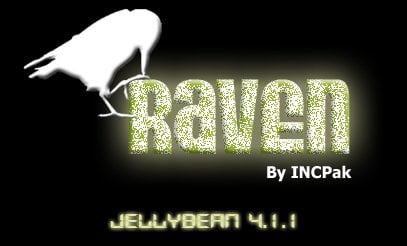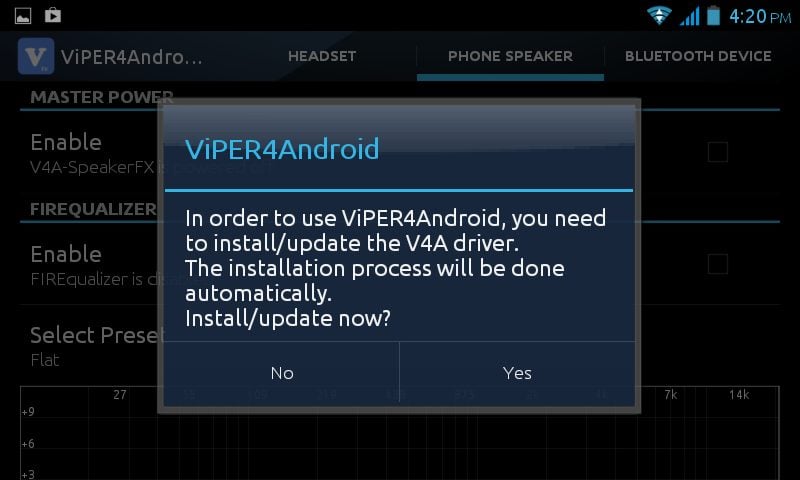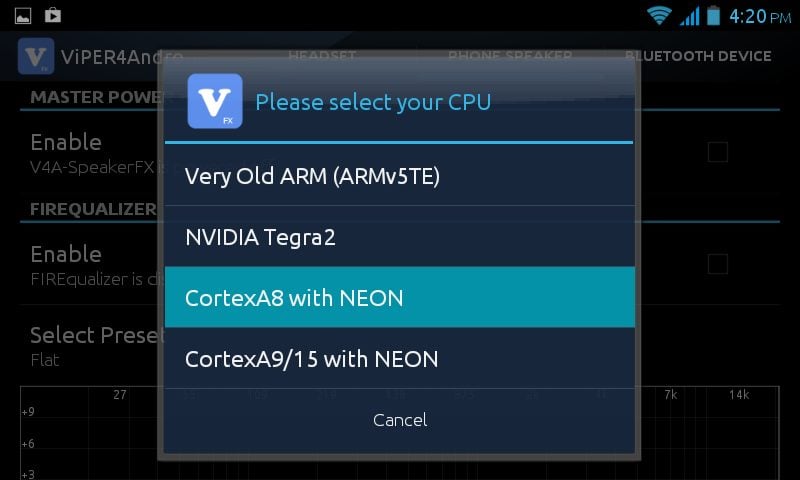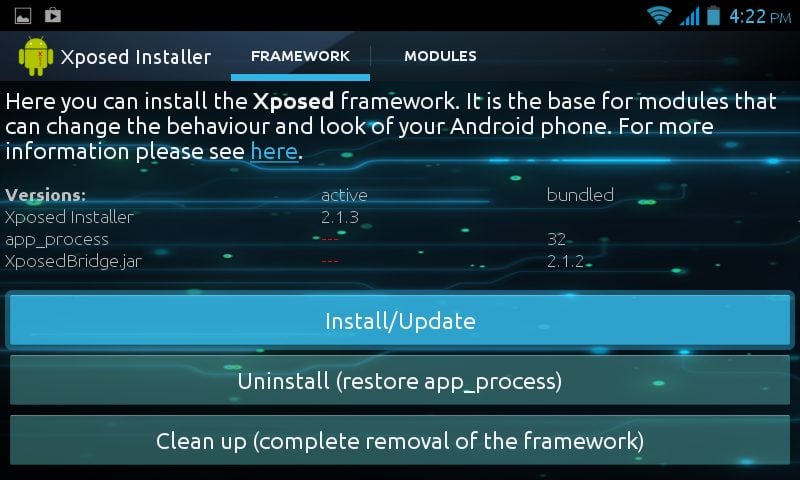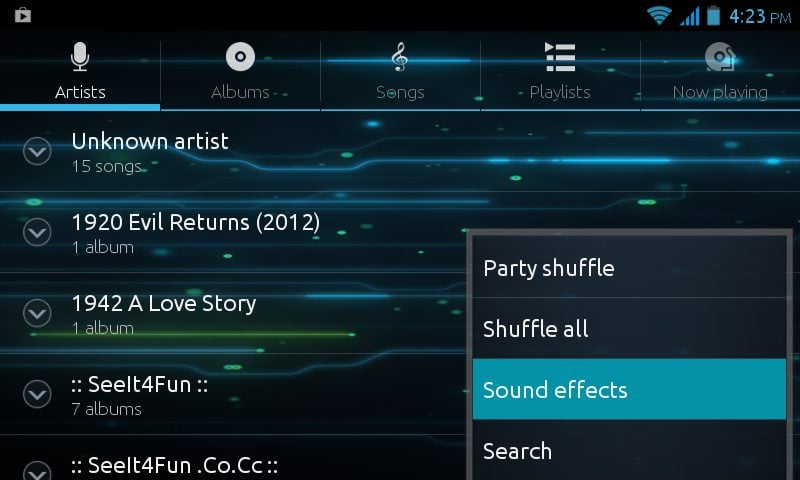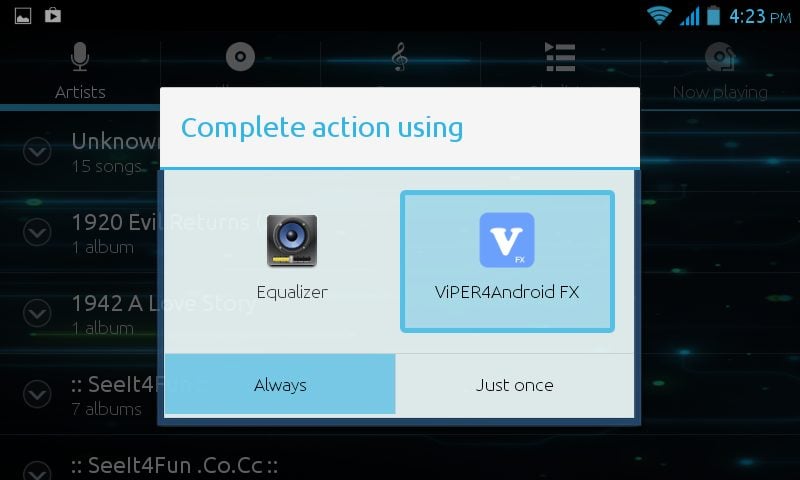INCPAK presents to you Raven ROM with Jellybean 4.1.1, for your Qmobile Noir A8.
Raven ROM is the most unique and the most abstract custom ROM of all ported for Qmobile Noir A8. The ROM is integrated with all the exciting features that users require most. You have a complete new user interface on this ROM. The ROM is packed up for all kind of users Music Lovers,Gamers,Internet Users,Battery savers etc. It is the most stable custom ROM so far known for A8.
Visit this post for more details about this ROM:
https://www.incpak.com/tech/raven-rom-for-noir-a8-teaser/
The ROM will most probably be available for other Qmobile phones too like A10 and A9 soon enough INSHA ALLAH.
A7 users can get this ROM for their Qmobile Noir A7 from this post:
https://www.incpak.com/tech/raven-rom-4-1-1-for-noir-a7/
Credits:
First of all i would like to give credits to whoever worked on developing this ROM.
- Akshit Banta who originally made this ROM for MMX A110.
- Ubaid Ur Rehman Khan (Admin INCPAK) for helping me out on porting it for A8.
- Aleem Ashraf (Admin INCPAK) for working on the graphics side of the ROM and also testing it on his own A8.
- Farhan Imaan (CEO INCPAK) for testing the ROM on his A8.
- Muhammad Shahrom Ali and Ahmer Zaidi (INCPAK team members) for encouraging and working side by side with us.
Download Links:
Raven ROM For A8
Important FIX For Raven ROM
Downloading and flashing both files is necessary or else some features wont work!!
Installation Instructions:
Note: INCPAK is not responsible if you somehow mess up with your phone. We dont provide any guarantee if you dont follow proper step by step installation procedure. So follow all steps carefully and never skip any step.
- Download both files from the given links above.
- To Flash these files your phone must be rooted and have custom recovery first. If your phone is not rooted kindly refer to this post for rooting procedure:
https://www.incpak.com/alerts/root-method-qmobile-noir-a8/ - For installing custom recovery in your phone kindly follow these steps:
- Download and install MTKtools from playstore
- Download CWMR recovery from here
http://adf.ly/PUVtd - Open MTKtools
- Select recovery update option
- Browse to your downloaded cwmr recovery and apply it
- Now place both of the downloaded files (raven rom and fix) in your sdcard
- Turn off your phone
- Go into recovery mode by pressing and holding Volume Button UP + Power key at the same time
- First make a BACKUP of your current ROM so if you mess up somewhere you can go back to your old ROM
- Select backup and restore and then select backup .Wait for few minutes untill it completes.
- Now go back and Select Wipe/Data Factory Cache
- Now Select Wipe Cache Partition
- Now go to Advanced and select Wipe Dalvik Cache
- Go back to the main menu of recovery mode
- Now select Install zip from SDCARD
- Choose the file “A8 Raven Rom-INCPAK.com.zip”
- Wait for 5-10 minutes for the ROM to flash completely.
- Once its done go back to main menu and reboot your phone
- Now once your phone loads up put all the system details it asks you and after you are done TURN OFF your phone again.
- Now go in recovery mode again and select Install Zip from SDCARD
- Select “RAVEN FIX 1.0.zip” from your SDCARD and select YES
- Once its done your raven rom is completely ready to be used reboot and enjoy your new ROM :)
Important Apps And Tweaks For Raven:
1. Xposed Framework And Viper Music Engine:
- After you have applied and flashed both files now go to your app drawer menu and open Viper4AndroidFX app
- The app will prompt for installing important drivers select YES

- Now it will ask for your device type so select Cortex A8 with Neon

- It will ask you to reboot your device so first install xposed framework too and then reboot
- Go to your app drawer and open XposedInstaller app
- Press the install/update option

- Now reboot your device. After your device is rebooted open Music app
- Go to settings >sound effects

- Now selet Viper4Android FX as default app

- Now plug in your headphones and just check the quality of the sound your mind will surely be blown :)
- Download Xthemes engine and one of its crystal theme from these links:
https://www.dropbox.com/s/3ciz2clswmxa6i7/XThemeEngine_beta5.apk
http://www.mediafire.com/download/afi0ttg8m19leao/xTe_port_Crystal_2_Theme.apk - Install xtheme engine ,open xposed installer app go to modules section and put a tick mark on xthemes engine.
- Now install crystal theme open xthemes engine apply this theme, reboot your phone and enjoy the best theme for your raven rom :)
- The crystal one matches the Raven theme but however you can install other themes too from here:
http://forum.xda-developers.com/showthread.php?t=2219999
2. Increase Battery Backup:
- Do this as soon as you install your rom
- Download battery calibration app from playstore:
https://play.google.com/store/apps/details?id=com.nema.batterycalibration - Charge your phone to 100%
- As soon as you unplug your charger run this app and tap on “Calibrate Battery”
- Use your phone normally now until the phone goes down to 1% and do not charge in between.
- When your phone turns off automatically due to low battery plug in your charger and then charge it to 100% without any interruption
- Now your phone’s battery backup would increase for sure
- Dont try this again and again or it would decrease battery timing, just use it once
3. Increase Your Phone’s Volume:
- Open phone dialer
- Type code *#*#3646633#*#*
- Engineering mode will open
- Go to hardware testing>Audio
- Go to Loudspeaker Mode
- Change MAX Volume from 144 to 160
- Go back and do the same for Normal Mode
Known Issues:
- FM Radio Not Working – FIXED
- Storage Settings Force Close – FIXED
- Low Volume – Tweak Available Above
- Not booting up – Startover installation from step 9 and dont forget to apply update only AFTER A RESTART
- Heating up – Jellybean problem not a ROM problem ,but dont worry it doesnot affect your phone by any means
- Battery Drainage – Tweak Available Above
- Skype Calling – Jellybean problem with skype compatibility. Even doesnot work on stock jellybean ROM. If skype is important for you then you need to go back to ICS.
Kindly rate our ROM after using it at the top of the post. Your feedback will be appreciated :)