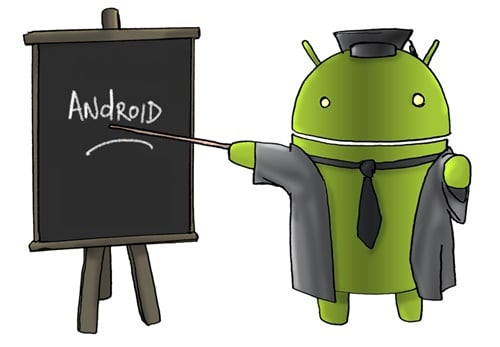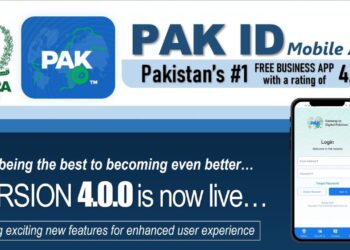INCPak Forum member Shakeeb Aftab shares a video tutorial about How to Port a Rom. We don’t encourage new smartphone users to play with their devices however, those who are interested will surely find this tutorial guide useful.
Submit your comments in feedback and Join ( INCPak Forum ) Facebook Group for technical discussion.
Shakeeb Aftab’s post continues
Welcome to the first part of Rom Porting Guide Tutorial .
Rom Porting Guide
Note : If you mess up with your phone don’t blame me or INCPak
In this parts I will be teaching various things like making a bootable zip from Sp flash tool backup or rom. How to port roms from same processor like mtk 6582 to mtk 6582 with same android version like kitkat to kitkat Miui porting to same processor like mtk 6582 to mtk 6582 with same android versiom like kitkat to kitkat.
how to setup android kitchen?
how to use and add tweaks from android kitchen?
how to unzip and rezip apks with some tweaks?
how to make flashable zip for adding apps,fonts,etc?
make patches
ONLY EXPERIENCED USERS MOVE AHEAD
requirements
- windows 7-10 can be used
- Winrar
- notepad++
- ext4 unpacker
- ext2explore
- sp flash tools latest version
- mtk droid latest version
Download links
http://sourceforge.net/projects/androidicsjbext/
http://sourceforge.net/projects/ext2read/files/Ext2Read%20ver%202.0/ext2explore%202.0%20beta/
http://www.win-rar.com/download.html?&L=0
https://notepad-plus-plus.org/download/v6.8.2.html
WATCH VIDEO
Welcome to rom porting guide part 2
in last part i told you about how to make flashable zip from sp flash tool backup or rom
Remember IF YOU MESS UP ME OR INCPak IS NOT RESPONSIBLE
Requirements
Java SE developement kit
Cygwin
Android Kitchen
Download links
http://www.oracle.com/technetwork/java/javase/downloads/jdk8-downloads-2133151.html
https://drive.google.com/file/d/0B2dfFRqw6DVcYmV0UVhLUWstdnM/edit
https://drive.google.com/file/d/0B2dfFRqw6DVcNW9QRm5FVGpCa2c/edit