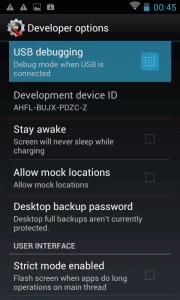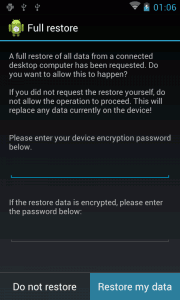This method has been tested and verified before posting here on INCPak, so there shouldn’t be any confusion about the method just follow step by step and your phone will be rooted !
Follow Step by Step Method :
- Download and extract this rar file A9Root
- On your Qmobile Noir A9, go to Settings > Developer Options > Check mark “USB Debugging” and then tap OK button.
- Now connect your Noir A9 to your computer via USB cable. If the Windows ask for drivers, manually provide the location of “Noir A9 USB ADB drivers” and install them.
- Now disconnect the cable and turn OFF your Qmobile A9, when the phone is OFF re-connect the cable. Windows will attempt to install more drivers. Go to “Noir A9 Preloader VCOM” folder and install drivers from there.
- Now turn ON your mobile and make sure it’s still in USB debugging mode.
- Go to the folder named “Root_script_by_Bin4ry″ and run the “Runme.bat” file. This should open the command prompt.
- Choose the Normal mode by typing ‘1‘ and hit Enter button from your keyboard.


-
- After some processing, you’ll be asked to click “Restore” on your Noir A9 screen.
From your mobile phone, tap the Restore button at bottom-right corner. After some processing your phone should reboot and when it’s back ON, you Qmobile Noir A9 should be rooted. Check for the superuser app (SuperSU) in your app drawer
After successfully rooting ur phone download MOBILE Uncle tools from playstore on ur phone and install it.
NOW After Installing
1. Copy the recovery.img extracted from A9root folder to the sdcard of ur phone.
2. Run MobileUncle Tools. allow it if it asks for root acess
3. Click on “Recovery Update”.
6. You will see recovery.img on top. Install it.
7. Use MobileUncle to reboot into recovery..
8. Your CWMR is now live…
NOTE : after going to recovery first time u might see a black screen to get past it PRESS POWER VOLUME UP AND DOWN AND HOME BUTTON TOGETHER THEN U WILL SE CMW MENU.AND ROOTING VOIDS UR WARRANTY
For Further discussion and assistance kindly visit INCPak Forum http://forum.www.incpak.com
Click the Above Qmobile Noir A9 for Custom Rom Installation Step by Step procedure by Salis Salman.