Finally it’s done by INCPak Team member ( Sami ur Rehman ) he nailed it, various methods were tried but none of them was going on Qmobile Noir M90 after several methods tried, finally Kingroot did the job.
Follow the steps to Root your QMobile Noir M90.
Step 1- Download Kingroot -> http://bit.ly/1zQ0rf5
step 2: Install It & Run This
Step 3: Click On the Root Button, It will take a minute or More
Step 4: Reboot your Android When Done
Step 5: Download Super User & Root Checker From Play Store
You Are Done
How To Root Qmobile Noir M90 Kitkat 4.4.2 – Procedure shared by Sami, himself and he is available on INCPak Forum , If you have any queries you can join our Facebook Group ” INCPak Forum ” .
Sami ur Rehman did half of the job and the rest ( Recovery ) by Hassam Abro
Why I have edit and added this in this post because, it is very essential for those who are willing to play with Qmobile Noir M90
Here’s how Hassam Abro explain’s what to do
*Good News For Qmobile M90 Users*
I have created custom recovery for qmobile m90 its working 100%, let me share, however needs it download it:
1.Place it in ur SD card root.
2.download mobile uncle tools from playstore on ur m90
3.open it grant root permissions, search for “recovery update” and select the .img u just downloaded from this link
Download Recovery :- Qmobile M90 Recovery Img
Join INCPak Forum on Facebook – That’s where all the magic is taking place and we are all together helping out each other and INCPak surely keeping it’s promise to deliver you the best of the best ….












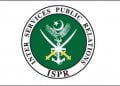








Yr bhai logo mery m90 mob my apliction errrrr aa rhy han kia krokro
Admin please post some Roms for M90..
Thank you very much!!!!!!!!
Thanks dear I successfully rooted my M90, lots of love for u…
zaryab bhai ma ny qmobile m90 kahreedna ha plzzz is ke back pics show kara sakty han plzzz
Sorry dear I didn’t have a second camera for that but search for Gionee M2, its the same phone with different name released in India, go search Google or YouTube n u will find everything..
How??? Process batao plz