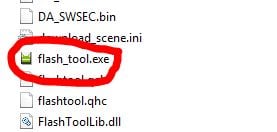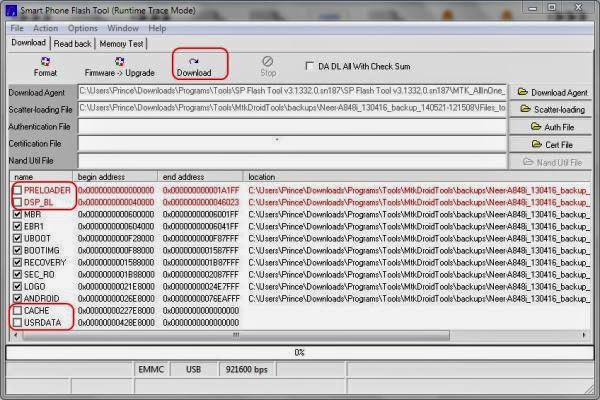Samsung Galaxy Win Replica’s Stock Rom shared by Sheikh Hasnain, contributing to INCPak visitors so they can download along with the method / instructions / download provided by him. The entire post shared by himself only.
WARNING: The installation procedure is a lot different and a lot riskier. It can cause you a DEAD DEVICE. So please, only those of you who are willing to take the risk, shall continue. It is hereby made known to everyone that i would not be held liable for the damage caused by following this procedure. THIS IS REALLY DANGEROUS. One wrong move and you’ll end up with a dead device unless you follow exactly.
Samsung Galaxy Win Replica Stock Rom , Instruction + Download
REQUIREMENTS:
- The files from the links given below.
- Samsung Galaxy Win Replica with USB Cable.
- A Computer with stable Windows 7.
- Some Courage to do this.
DOWNLOAD LINKS:
Link to Rom : http://www.4shared.com/rar/IQuZOSP8ce/SAMSUNG_GALAXY_WIN_REPLICA_FLA.html
Link to Drivers: http://www.4shared.com/file/M735pKC2ce/Adb_Driver_Installer.html
Samsung Galaxy Win Replica Stock Rom
MAKE A BACKUP OF YOUR STOCK ROM with MTK Droid Tools first….
INSTALLATION PROCEDURE:
This process is dangerous and might be permanent. So Proceed at your own risk. Follow below to install Stock ROM on Samsung Galaxy Win Replica
.
- Extract the SAMSUNG GALAXY WIN REPLICA FLASHABLE BACKUP+ SP FLASH TOOL file onto desktop or someplace convenient to access.
- And then open the adb driver installer, a window will open.
- Connect your phone will its off it will the as unknown, click the button install and wait.
- When the driver Installation is completed,
- Open SP FLASH TOOL folder and then open flash_tool.exe.

- Once Flash Tool is opened click on Scatter-loading button on the right side of the flash tool.

- Now browse to GT-I8552_140719_backup_141118-211025 folder which we extract earlier onto desktop.
- And then open !Files_to_FlashTool folder.
- Then select MT6572_Android_scatter.txt and click Open
- After doing above step properly, click on the Download button WITHOUT TOUCHING ANYTHING ELSE.

- After clicking the Download button, turn off your phone and Connect it with PC.
- If drivers are properly installed, the procedure will start immediately.
- It will take about 5-6 minutes to complete. Be patient. DO NOT DISCONNECTTHE DEVICE AT ANY COST.
- When the procedure is complete, there will be a Green TICK indicating the completion of the flashing procedure.
-

- Now, DISCONNECT your SAMSUNG GALAXY WIN REPLICA and Power it up.
- The first boot will take about 3-5 mintues so be patient.
- Enjoy Stock ROM on your SAMSUNG GALAXY WIN REPLICA
FOR THOSE OF YOU FACING “PMT CHANGED, ROM MUST BE DOWNLOADED ERROR”:
- After following upto / doing Step # 15, please follow the steps below.
- Click on the Format.
- Then click on OK WITHOUT TOUCHING ANYTHING ELSE.
- Now Connect your device to PC
- The process will start immediately and it will take some seconds.
- After completion, there will be a Green Tick Confirming the process completion. Close that Tick.
- Now Disconnect the device and follow the rest of the procedure from above and continue from Step # 16.
- Thanks.
[sc:Adbox ]
Original Post link :-http://dreamobile.wordpress.com/2014/11/18/qmobile-noir-a10mt6577-stock-flashable-backup-through-sp-flash-tool/
Credits:-
Sheikh Hasnain;- FOR STOCK BACKUP & FOR FINDING THIS PROCEDURE – ” Sharing with INCPak
Farhan Imaan Posting on INCPak