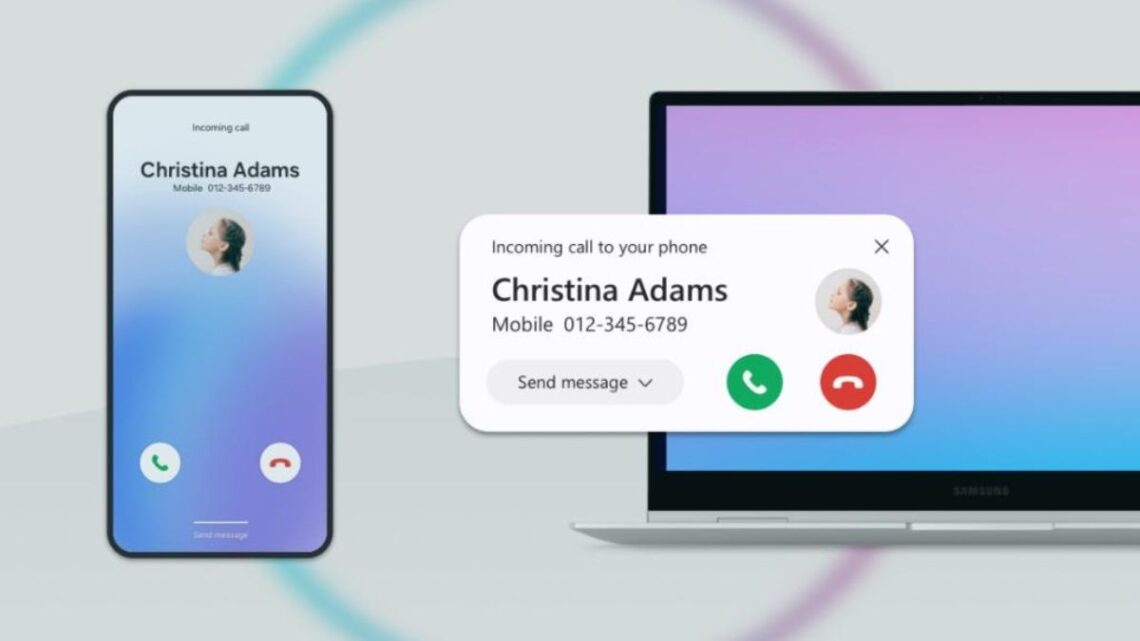Samsung has upped its game with the introduction of its Phone app for Windows PCs, following the release of the Galaxy Book 4 series laptops. This move seems to be aimed at creating a seamless ecosystem akin to Apple’s, offering users a unified experience reminiscent of the iPhone-Mac integration.
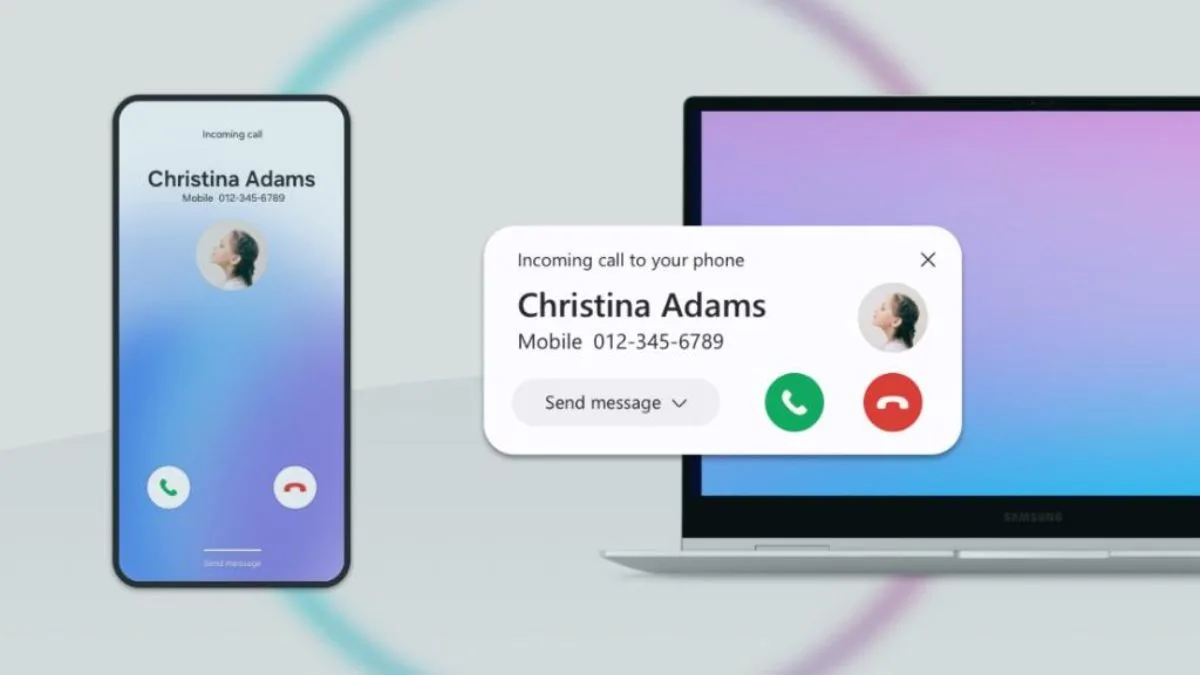
The standout feature here is the ability to manage Galaxy smartphones directly from Windows PCs. No more juggling between devices – the Samsung Phone app allows users to effortlessly handle calls, check messages, receive notifications, and transfer files.
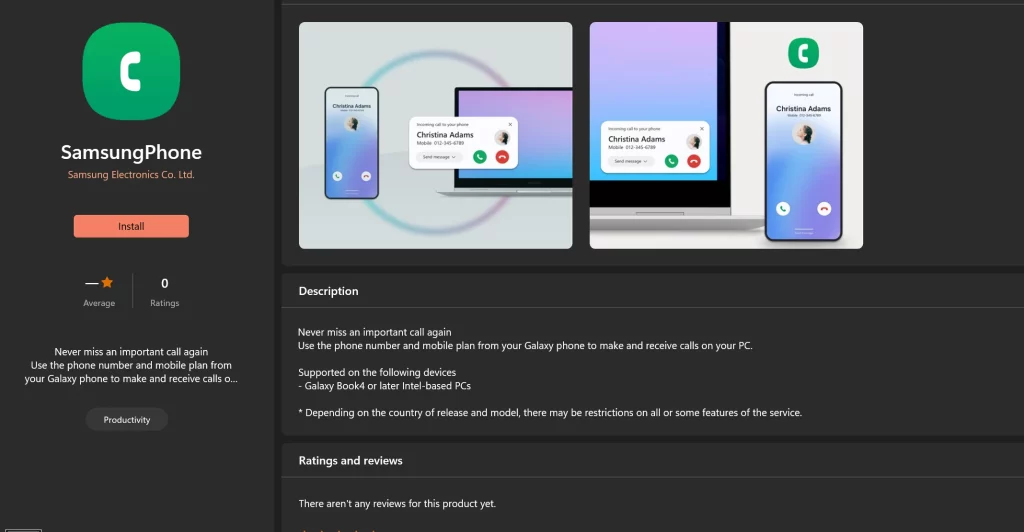
But it goes beyond simple mirroring. The app provides direct access to a phone’s gallery, contacts, and Samsung Notes from the desktop, enabling smooth multitasking and collaboration across devices. Adding to the appeal is the Samsung DeX mode, transforming the phone into a PC-like experience when connected to a monitor.
However, it’s worth noting that, as of now, the app seems to be exclusive to Samsung laptops, specifically the Galaxy Book 4 series laptops launched in South Korea. This feature could make these new laptops more enticing to Samsung smartphone users, offering ecosystem features similar to its major competitor, Apple.
Among the various features, the calling functionality stands out, promising never to miss an important call again. The app description suggests using the phone number and mobile plan from your Galaxy phone to make and receive calls on your PC. This, however, raises questions about how users will achieve this, considering the absence of eSIM support on the new Galaxy Book laptops. The seamless integration promises convenience, but the mechanics behind it are yet to be fully clarified.