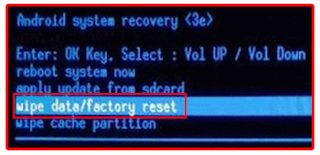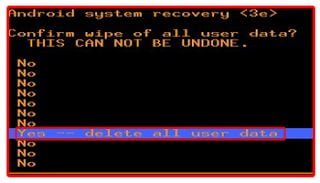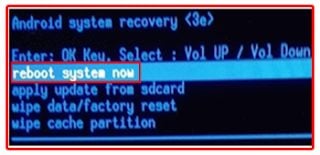If you own a Qmobile Noir A50 phone and you are experiencing any problem during startup of your phone that it hangs on the noir logo or qmobile logo then you need to factory reset your phone software for getting back your phone to work properly.
NOTE: INCPak is not responsible for any bricked devices or any other problem caused during resetting your phone. Also you will loose all your personal data and apps after you factory reset your phone.
Steps To Factory Reset Noir A50:
- Charge your battery upto more than 80%
- Press and hold VOL UP + VOL DOWN + POWER button all three altogether to boot into bootloader mode.
- You will see a screen having 3 options “Recovery Mode” , “Fastboot Mode” and “Factory Mode”
- Use your VOL UP key to select the recovery mode and then press VOL DOWN to open it.
- After a few seconds you will boot into “Recovery Mode” of your phone
- Now select Wipe/factory Reset option in the recovery mode using your phone’s VOL UP and DOWN keys and opening it by using your phone’s MENU or HOME button.

- Now select YES and your phone will reset in a few seconds.

- After its done GO BACK and select REBOOT YOUR PHONE

- Your phone will now bootup normally and take almost 1-2 mins to bootup.
Most probably your phone will bootup normally and your problem will now be solved so ENJOY your Noir A50 again :)