A disk partition is required if you have a large capacity of hard drive. It is also important to divide your hard drive into some partitions to make your PC clean and neat. You can also do a partition to separate your file from operating system files. Partition manager will helps to protect your important files if OS get by virus or fails. You will be also able to create, format, resize, copy, split and delete the partition. Hence, have we reviewed some free partition software and come up with top 3 disk partition program for windows.
Top 3 Partition Manager
- EaseUS Partition Master
- Partition Logic
- Parted Magic
EaseUS Partition Master
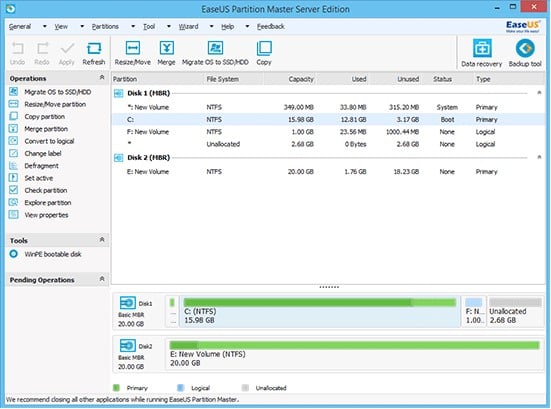
EaseUS Partition Master is designed to be as an all-in-one free disk partition magic tool . It allows the users to take advantage of options such as resizing, moving, copying, unhiding, hiding, deleting, formatting and converting disk partition. EaseUS partition manager is user-friendly and best for the beginners. The software management department is consistently improved with each new release. You might be in trouble because it has no recovery CD.
- – OS: 32-bit and 64-bit Window 7, XP, Window Vista. Windows server 2003, 2009 and Windows home server 2011.
Partition Logic
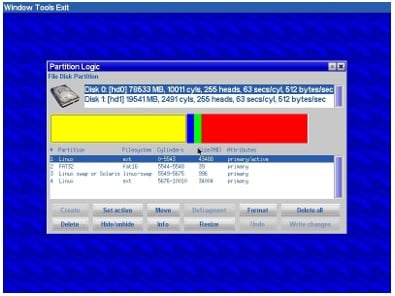
Partition Logic is a free disk partition magic and data management tool. The program is based on the Visopsys operating system, can be booted from a floppy or CD and runs as a standalone system. Partition logic has the all the basic features like another partition manager. It allows the user to create delete, erase,resize, defragment, format, copy and move and you can also copy the entire hard disk from one to another.
- Linux, Mac OS, All windows
Parted Magic
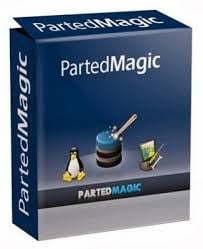
Parted Magic is a free program and does more than a partitioning. Parted Magic is an operating system that has different disk functionalities and includes some other programs such as partimage, Clonezilla, TestDisk and much more. It has all basic features like other partition managers and can also format internal and external hard drives, move, copy, delete, create, shrink and expand partitions.
- Windows 10, windows 7, window3.x, 95, 98, Me, 2000, XP,Vista, NT
Conclusion:
If you need more from your PC, you need to get more from HD (hard Drive). May you have to buy new laptop/PC and need a partition or your old PC need partition. Above 3 softwares are the best free partition manager that allows the user to split their hard drive and save files separate from the operating system. If your PC got a virus or fails, your data will be saved in other partitions. Above software is free and for all windows. If you like this post, remember to come again and share your ideas and question with us. We are here for you to solve your problems.

















