Ubuntu Aquaris E4s Ubuntu offers a revolutionary way of interacting with your smartphone thanks to the new concept of Scopes. Scopes are individual quick start screens that give you access to everything you need: music, videos, social networks, etc. without having to go from one application to another.
Ubuntu reinvents the way you interact with your smartphone. Everything you need in your day is now at your fingertips.
Ubuntu Aquaris E4s

A UNIQUE AND CAREFULLY CRAFTED DESIGN
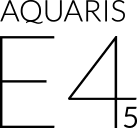 With the Aquaris E we have achieved something we have worked towards for years: the perfect balance between size and specifications, a product of the highest quality and one which is both original and unique. It could be thinner, but then we wouldn’t be able to give you the battery life you need. It could be shorter, but we wouldn’t want to leave out the microSD slot or deprive you of the chance to have two phones in one with the dual micro-SIM functionality. We’ve also fully integrated all the external elements, such as the camera and audio output, in order to ensure the phone is completely protected.
With the Aquaris E we have achieved something we have worked towards for years: the perfect balance between size and specifications, a product of the highest quality and one which is both original and unique. It could be thinner, but then we wouldn’t be able to give you the battery life you need. It could be shorter, but we wouldn’t want to leave out the microSD slot or deprive you of the chance to have two phones in one with the dual micro-SIM functionality. We’ve also fully integrated all the external elements, such as the camera and audio output, in order to ensure the phone is completely protected.
BATTERY EXPANDED TO 2150 mAh
We know battery life is important to you, so we’ve increased the battery capacity for the new Aquaris E4.5 by more than 30%. At the same time, we’ve also managed to lower its weight to 123 g and slim it down to just 9 mm.
CAMERA
We’ve improved the quality of our cameras so that you take better pictures
Now you can take photos of up to 8 MP with the rear camera and up to 5 MP with the front camera. And because it’s not just about the megapixels, we’ve equipped the camera with high quality BSI sensores and Largan lenses just like the ones used on top-of-the-range phones.
Ubuntu Aquaris E4s

Simple gestures to control your smartphone
Ubuntu focuses on what you want to do with your smartphone, without the need for buttons. Simply swipe across the screen to access all the features, apps and Scopes.
- Swipe from the left to see the Launcher which gives you access to your favourite apps and features.
- Swipe top to bottom to access your notifications and the phone settings.
- Swipe from the right edge to see all the apps you have running and with a quick swipe you can switch between Scopes or apps.
- Swipe right or left to move from one Scope to another.
- Swipe from the bottom to view the controls and then hide them again when you´re done.
Ubuntu Aquaris E4s Specification
| Screen | ||
| Dimensions | 4.5” | |
| Technology | IPS multi-touch screen, 5 capacitive points. Protective Dragontrail display | |
| Layer Resolution | qHD 540 x 960 – 240 ppi (HDPI) | |
| Aspect ratio | 16:9 | |
| Viewing angle | 178º | |
| Dimensions and weight | ||
| Dimensions | 137 x 67 x 9 mm | |
| Weight | 123 g | |
| Processor | ||
| CPU | Quad Core Cortex A7 up to 1.3 GHz MediaTek | |
| GPU | Mali 400 up to 500 MHz | |
| Memory | ||
| Internal memory | 8 GB | |
| Ram | 1 GB | |
| Battery | ||
| LiPo 2150 mAh | ||
| Connections | ||
|
||
| Connectivity | ||
|
||
| Interface | ||
| Operating System | Ubuntu | |
| Languages | Spanish, English, French, Portuguese, German and Italian and many others | |
| Webcam | ||
| Rear | 8 Mpx (Dual-flash and autofocus) | |
| Video resolution | Full HD (1080p) | |
| Frontal | 5 Mpx | |
| Sensors | ||
| Brightness sensor, proximity sensor, accelerometer, eCompass, gyroscope | ||
| Other system functions | ||
| LED notification, microfone, noise canceller | ||
| Compatible formats | ||
| Text format | .txt/ .pdf/ .xls/ .doc/ .ppt | |
| Image format | .bmp/.gif/.jpeg/.png/.wbmp/.jps/.mpo/.webp | |
| Video format | .3gp/.mp4/.flv/.webm/.avi/.mov/.mkv | |
| Audio format | .aac/.amr/.awb/.midi/.mp2/.mp3/.ogg /.wav/.ape/.flac/.eac3/.ac3 | |
| SAR values | ||
| Auditory use | 0.582 W/Kg (10 g) | |
| When used in direct contact with the body | 1.003 W/Kg (10 g) | |
| INFORMATION FOR DISTRIBUTORS | ||
|
EAN: 8435439800013 – SKU: C000071
|
||
| Box content | ||
|
||