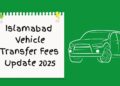WhatsApp latest beta for Android – version 2.22.24.18 – brings ‘Companion Mode’, a feature that allows you to use the same phone number of multiple phones by linking your primary account to a secondary smartphone to access all the regular features offered by the encrypted messaging platform.

The feature was spotted by none other then WABetaInfo, which shared some screenshots of the WhatsApp Companion Mode and how to set it up for use. According to the details, the Companion Mode is activated through the options menu on the registration screen by selecting ‘Link a Device’ and scanning the QR Code.

However, WhatsApp Companion Mode is currently available to a handful of beta testers on Android running version 2.22.24.18 and a wider rollout will probably take some more time, but it should not be that far away since the feature seems to be ready and under final testing.
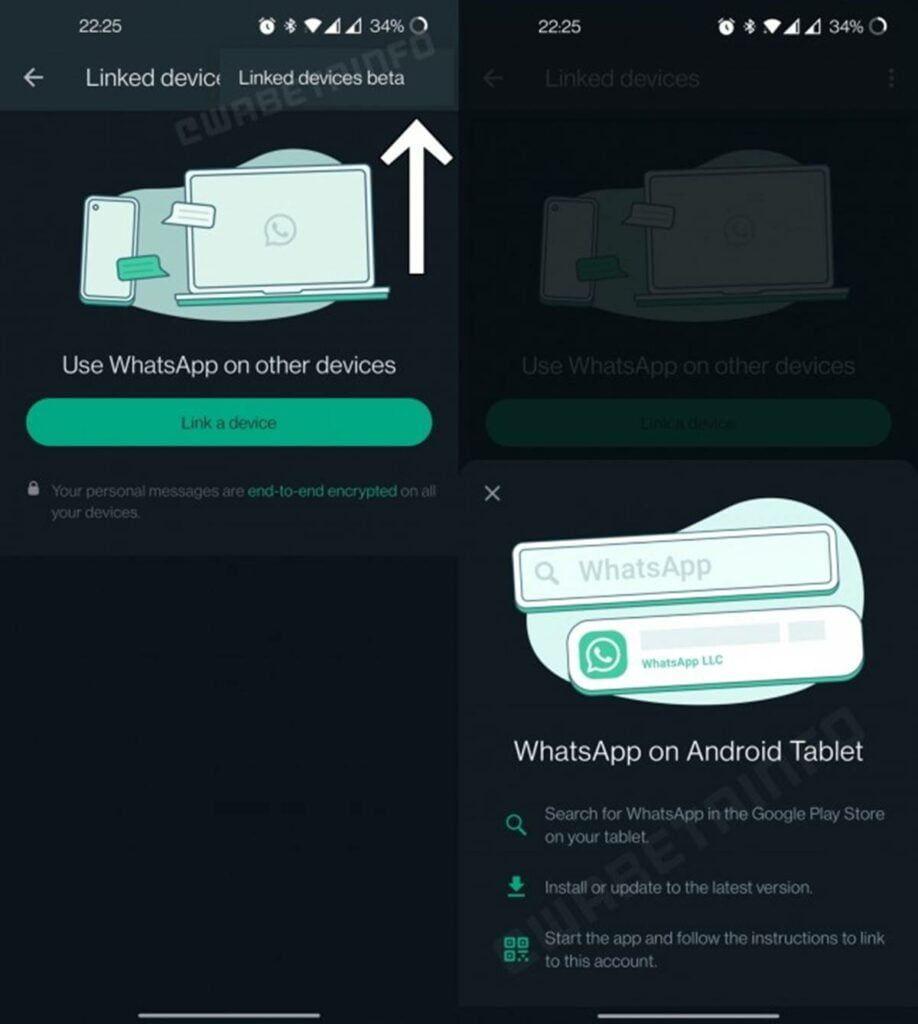
Furthermore, the feature also brings the ability to link an Android Tablet to your primary WhatsApp account by going to the linked devices beta option in the devices section of the settings menu and pairing both devices through a QR code.
The feature will be released to more beta users in future updates and a public rollout is expected soon. Moreover, the new feature is basically the same as WhatsApp Desktop and WhatsApp beta also offers a new splash screen telling users about “WhatsApp on Android Tablet.”
Read more: WhatsApp Starts Rolling Out Communities Globally.