Encrypted messenger WhatsApp has added more options to its disappearing messages feature, as the company looks to make conversations more private. The new options will allow users to turn on disappearing messages for all chats at the same time, meaning that no conversations will stick around more than the option selected by the user.

Furthermore, the company has extended the time limit for deletion of messages, allowing you to set messages for auto-deletion after 24 hours or 90 days in addition to the previous one-week (7 days) option. The company has said that the aim is to have all messages delete themselves by default to ensure that conversations can’t be spied on and are kept in the moment.
The change was made to give users the “freedom to be honest and vulnerable, knowing that conversation isn’t being recorded and stored somewhere forever.” the company said in a blog post, adding that storing all conversations was “the equivalent of a note taker following us around making a permanent record of everything we’ve said.”
If a user selects the option of having disappearing messages turned on by default, then all new chats on WhatsApp will disappear after the chosen time has elapsed. Moreover, the WhatsApp users can now turn on disappearing messages for new group chats as well.
If someone turns on disappearing messages for WhatsApp, the chat will notify the other person with a message indicating what they have chosen. “This makes clear it’s nothing personal – it’s a choice you’ve made about how you want to communicate with everyone on WhatsApp moving forward.” the company said.
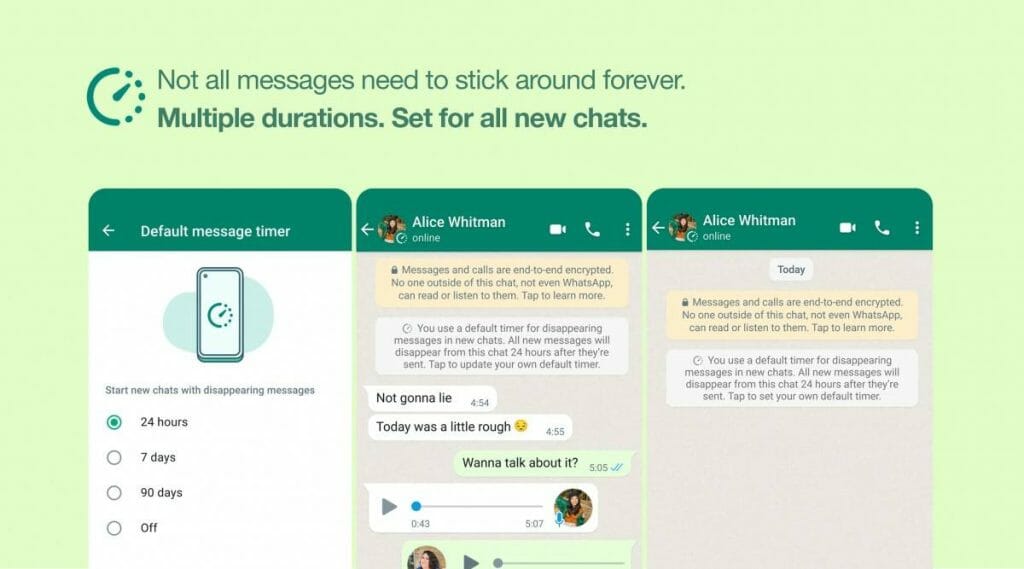
“Living apart from family and friends for over a year has made it clearer than ever that just because we can’t physically talk in person, it doesn’t mean we should have to sacrifice the privacy of our personal conversations,” the company added. “We believe disappearing messages along with end-to-end encryption are two crucial features that define what it means to be a private messaging service today, and bring us one step closer to the feeling of an in-personal conversation.”
It bears mentioning that the new feature is completely optional, and WhatsApp says that it doesn’t affect your existing chats.
How to enable disappearing messages in WhatsApp?
To enable disappearing messages in WhatsApp for iPhone or Android, navigate to the WhatsApp Settings > Account > Privacy > Default message timer menu > Select the duration.
Read more: Google Photos Locked Folder Feature Rolling Out to More Android Phones.
Follow INCPAK on Facebook / Twitter / Instagram / YouTube for updates.

















