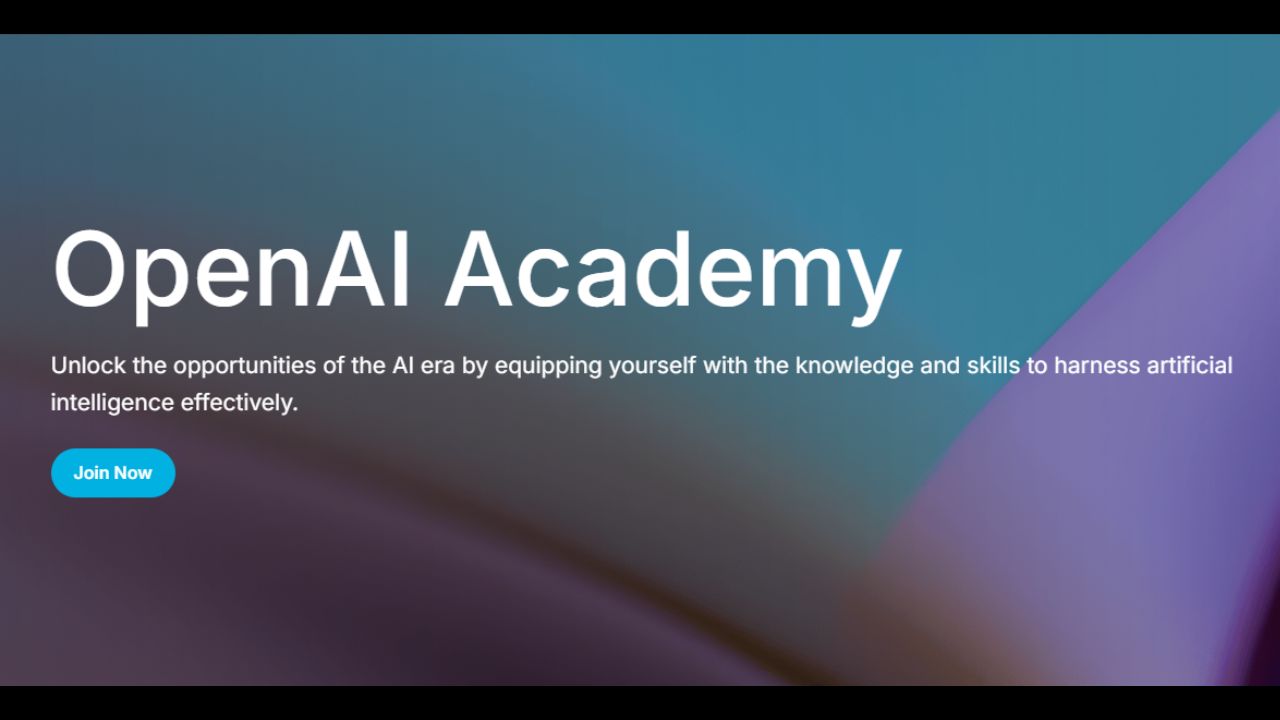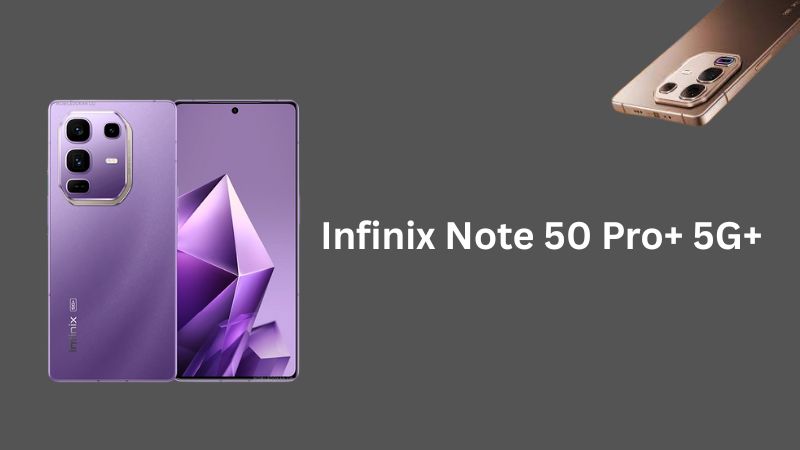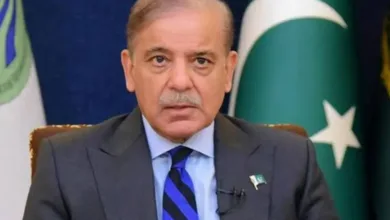Meta Owned WhatsApp is widely used instant messaging platform has introduced a new feature designed to maintain communication even during internet outages.
This new proxy technology enables users to connect to WhatsApp via servers established by volunteers and organizations committed to supporting free speech globally.

Addressing Internet Blackouts
The introduction of this feature is timely, given the increasing instances of internet blackouts around the world. For instance, recent connectivity disruptions in Iran have severely hampered communication. WhatsApp’s proxy servers provide a crucial lifeline, allowing users to stay in touch with their loved ones despite network interruptions.
Uncompromised Privacy and Security
WhatsApp has reassured users that their privacy and security will remain intact when using proxy servers. The company confirmed that messages will continue to be encrypted end-to-end, preserving the high level of security for which WhatsApp is known.
This encryption ensures that communications remain private and are not accessible to anyone other than the intended recipient, including the proxy servers, WhatsApp, and Meta.
This initiative underscores WhatsApp’s commitment to providing a reliable communication channel in areas where internet outages pose significant challenges. Such disruptions are often seen as violations of human rights, restricting access to essential support and information. WhatsApp aims to mitigate the impact of these outages with its proxy solution, ensuring that users have access to secure and dependable communication channels.
Connecting via Proxy
For those looking to utilize this feature, here’s a step-by-step guide on how to connect to a proxy server:
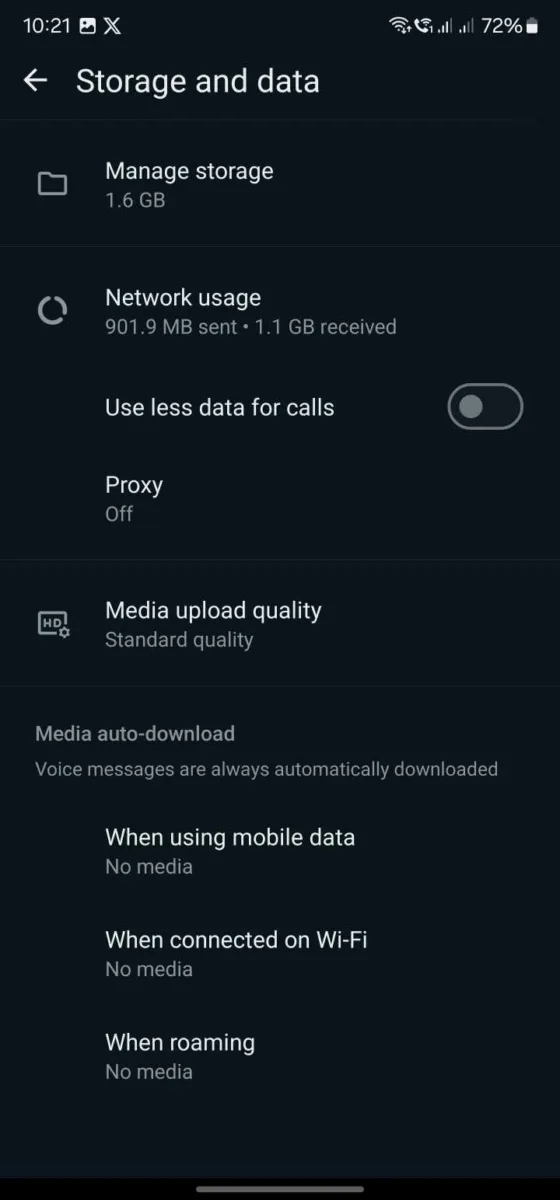
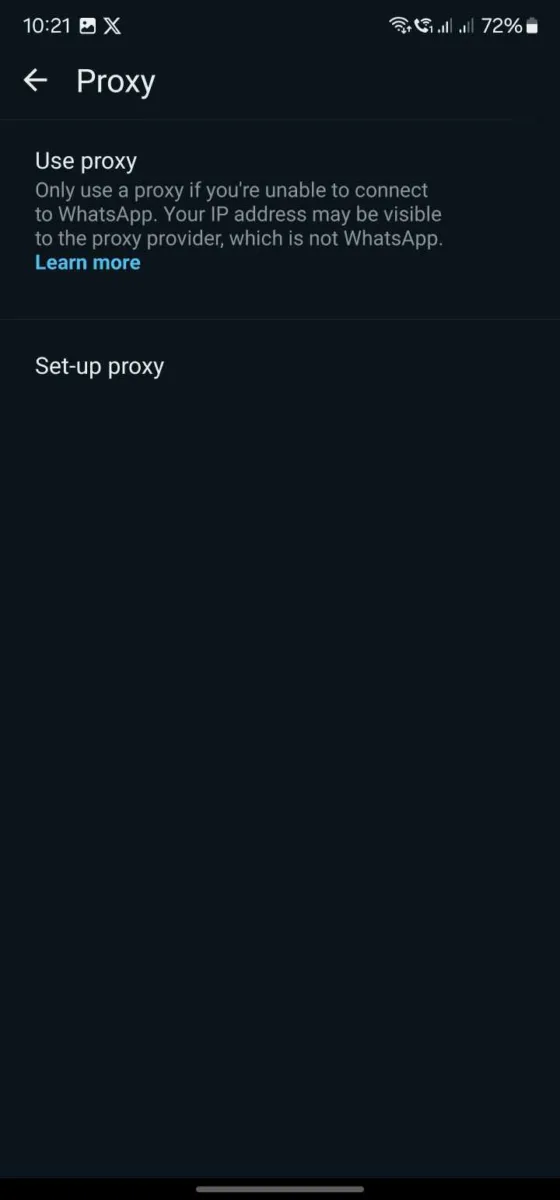
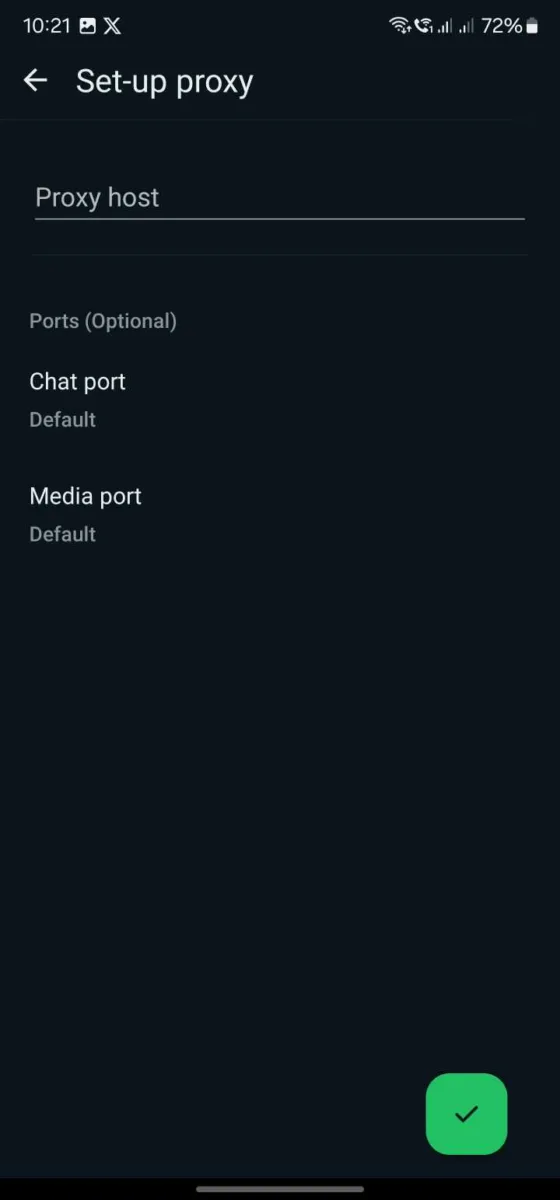
For Android Users:
- Ensure WhatsApp is updated to the latest version.
- Open WhatsApp and go to “More options” > “Settings.”
- Select “Storage and Data” and then “Proxy.”
- Toggle the “Use Proxy” option.
- Enter the proxy address and select “Set Proxy.”
- Click “Save.”
- A checkmark will appear, indicating a successful connection. If issues arise, delete the blocked proxy address and try a new one.
For iPhone Users:
- Update WhatsApp to the latest version.
- Open WhatsApp and go to “Settings.”
- Select “Storage and Data” and then “Proxy.”
- Toggle the “Use Proxy” option.
- Enter the proxy address and select “Save.”
- A checkmark will confirm a successful connection.
It’s important to note that using a third-party proxy will share your IP address with the proxy provider. WhatsApp does not provide third-party proxies, so users should exercise caution and ensure they are using reliable and trusted proxies.
By introducing this proxy feature, WhatsApp continues to uphold its commitment to user privacy and security while addressing the critical need for uninterrupted communication during internet outages.
This development highlights the platform’s dedication to supporting free speech and providing reliable communication channels in times of crisis.
Join INCPak Whatsapp Channel to stay updated!