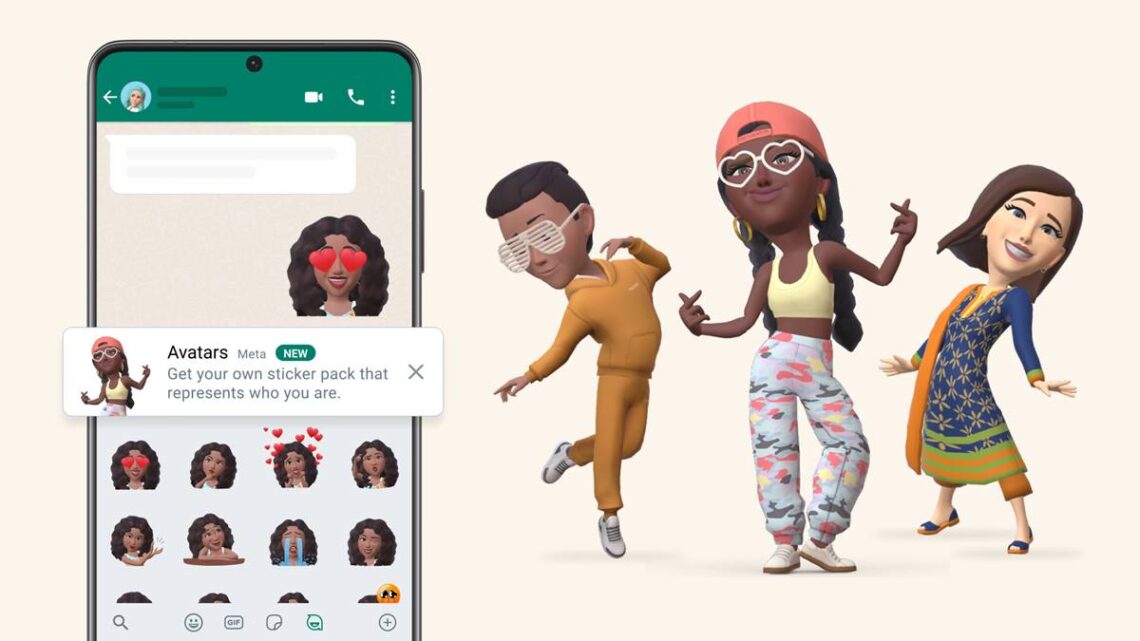Meta-owned encrypted messenger app, WhatsApp, has introduced Snapchat like avatars on the platform, which are going to provide a new and personalized way for users to express themselves.
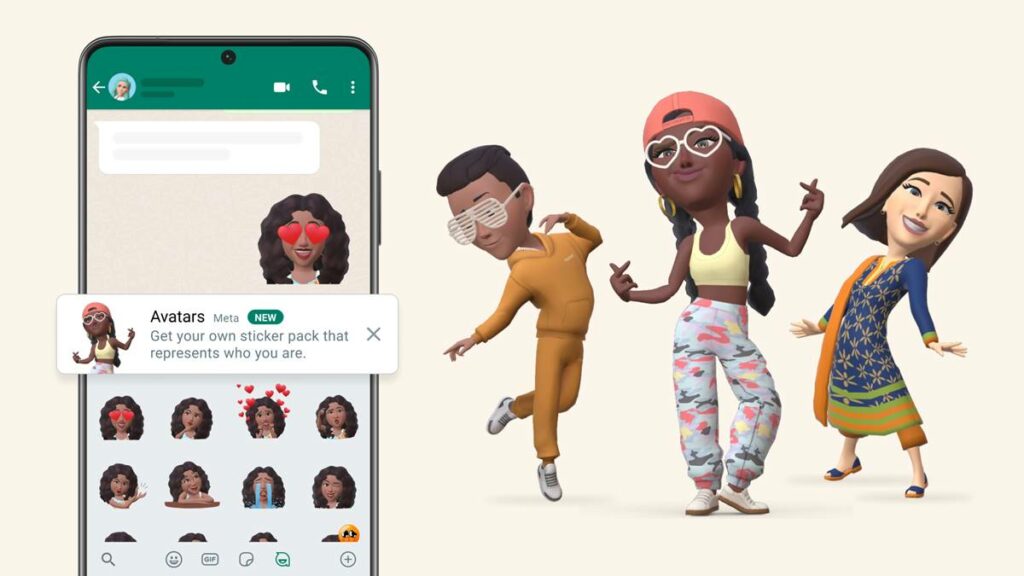
According to the details, the user’s avatar is a digital version of themselves and can be created from billions of combinations of diverse hairstyles, facial features, and outfits.
Users will be able to use their personalized avatar as their profile photo or choose from one of 36 custom stickers reflecting many different emotions and actions.
Furthermore, users will be able to send their avatars as a fun way to share feelings with friends and family as it can be used by users to represent themselves without having to use their real photo, which also makes it feel more private.
WhatsApp says that newly added avatar feature will get lots of style enhancements, including lighting, shading, hair style textures, and more that will make avatars even better over time.
How to Use Avatars on WhatsApp?
You can create an avatar on WhatsApp to use as your profile photo or make a sticker pack.
How to create your avatar?
- Tap Settings.
- Tap Avatar > Create Your Avatar.
- Follow the steps to create your avatar.
- Tap Done.
How to make your avatar your profile photo on WhatsApp?
- Tap Settings.
- Tap your profile photo > Edit > Edit.
- Tap Use Avatar.
Note
- The privacy setting of your current profile photo will apply to your new avatar profile photo. To change the visibility of your avatar profile photo to others, learn more about how to change your privacy settings.
- When you send an avatar sticker to another user, they can react with an emoji, reply or forward the message to others.
- We’re working on new features for avatars in the future, like the ability for you and your contacts to create multi-character avatar stickers using each other’s avatars.
How to delete your avatar on WhatsApp?
- Tap Settings.
- Tap Avatar > Delete Avatar.
- Tap Delete.
Read more: WhatsApp Getting Picture-in-Picture Mode, 21 New Emojis & More.