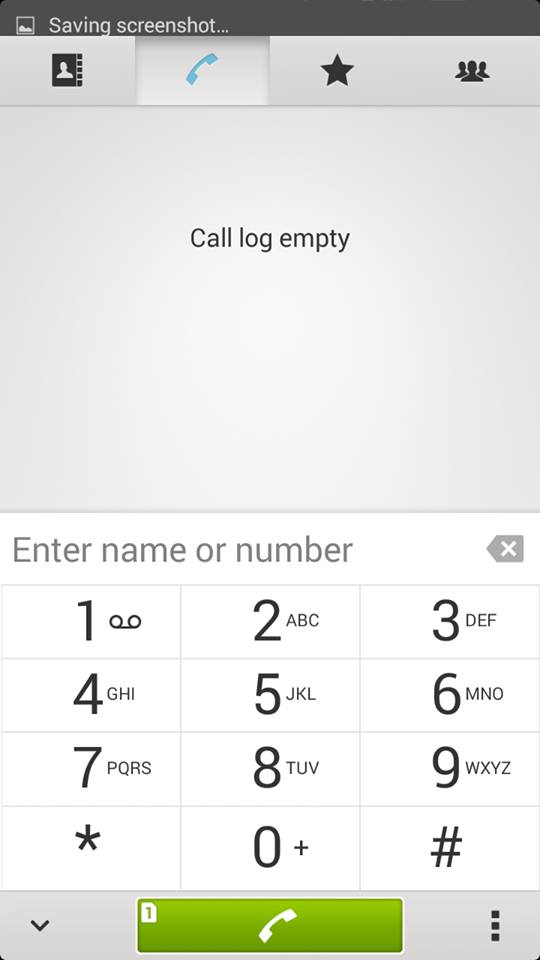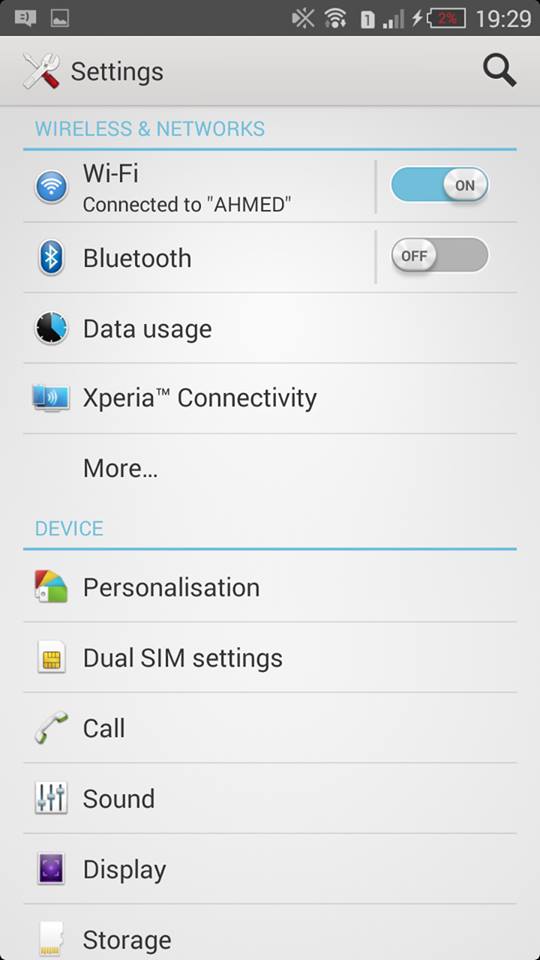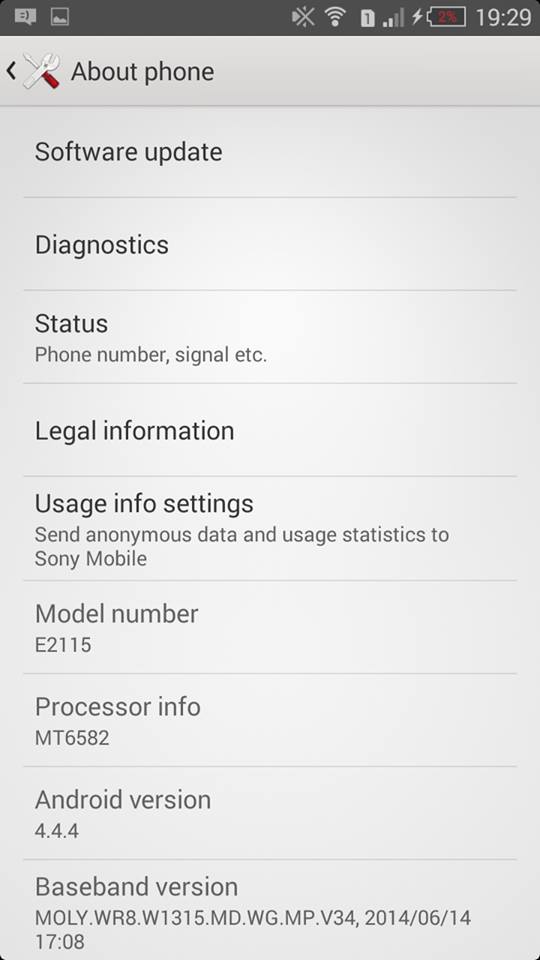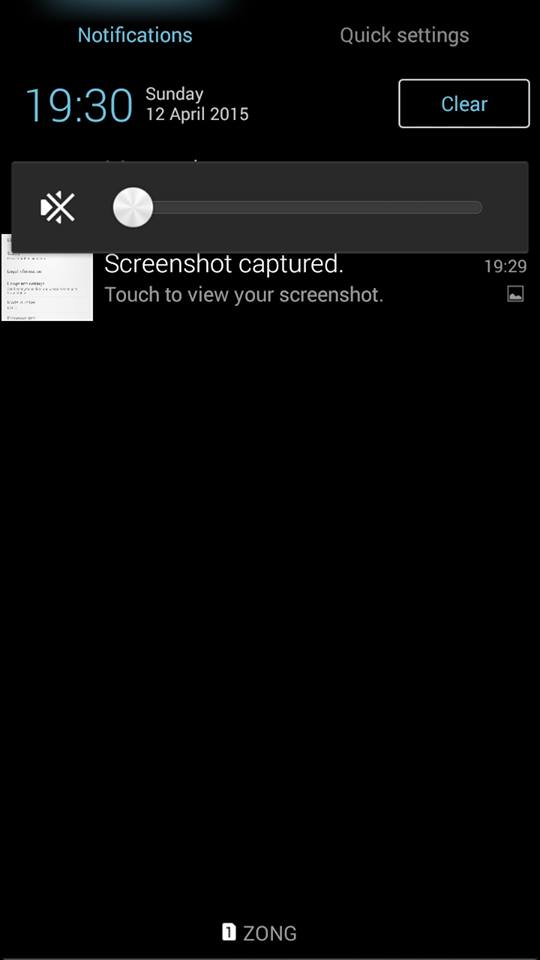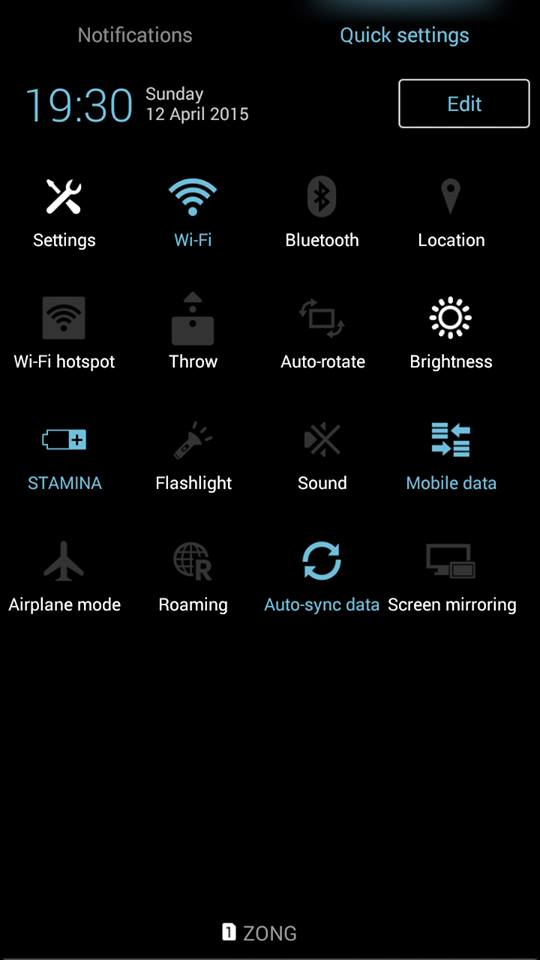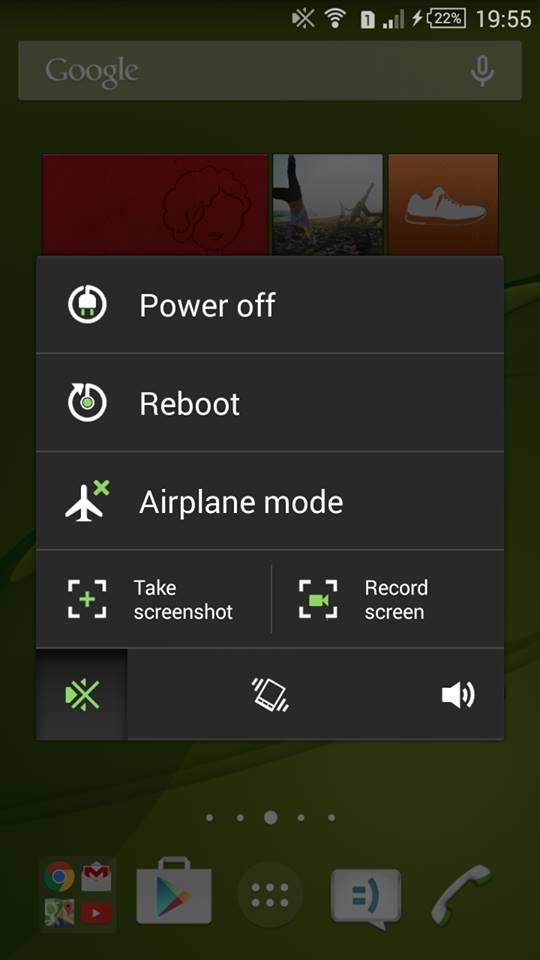Ahmed Khan INCPak Team member came up with a different blend, Xperia E4 Rom for QMobile Noir i9 – Syed Ahmed Ali Shah and Sami Ahmed Khan also helped him out to finalize this rom. Now it’s available to download.
Introduction
The Moment Xperia E4 Teaser Came Out On Internet.. Dev/Porters Were Quite Excited.. To Test. Though, We Never Had The Chance To Taste Pure Xperia On Our Mtk6582 Based Devices..
But After A Lot Of Hard Work From The Original Developer The Rom Was Released For Inew V3 Phone..
I’ve Spent All Of My Free Work To Get This Work On Our Q Mobile I9..
It Took Almost 2 Weeks To Get Things Right..
Latest Ver – 1.02
Ported Form iNew V3
-Features
True Intact Port, Sony Features Like Software Updates, Music Unlimited, Social Camera Work .
– Full Rooted
– Dual Sim Support
– 13MP Sony Social Camera inc SuperiorAuto Support
– Theme Support
– Remote Playstation Support
– Sony Walkman, Album and Movies Apps
– Track ID
– Xperia Lounge
– Party Share
-Many More.!!!
Bugs :
1. Notification Light Works.. But Doesn’t Blink When There’s A Notification.
2. Camera Shortcut On Lock Screen Doesn’t Work..
Workaround: Go to Camera Settings And Disable Quick Launch
Xperia E4 Rom for QMobile Noir i9










Xperia E4 Rom for QMobile Noir i9
INSTALLATION INSTRUCTONS
This Rom size Is Quite Big.
1. Resize Your Partition To Flash this rom. Otherwise It Won’t boot.
2. If You’re On Kitkat/JellyBean Rom..
3. Replace The Partition Files+TWRP recovery File In Your Kikat Firmware Folder.
4. Flash Full Kikat Firmware With Firmware Upgrade Option.
5. Boot In To Your Stock Rom.
6. Go To Recovery..
7. Perform Full Wipe.
8. Install The Rom. It Will Take Around 5mins for Flashing.. And Another 5Mins On The First Boot.
Download Link
Partition File:
http://www.mediafire.com/download/hc0raojdqqhctn5/Partition_Files_For_i9.rar
TWRP Recovery:
http://www.mediafire.com/download/n1vhtuwwhw3c8mu/recoveryTWRP_2.8.0.1_i9.img
ROM:
http://www.mediafire.com/download/wot7d4n61z8h8l4/Qmobile_i9_XperiaE4_Final.zip
In Case You Need Kitkat Firmware
http://www.mediafire.com/download/ooke3prh5j36hde/S5501_KK_Agua_Rio_20140719_V0.0714475.zip
Enjoy.!!!
Disclaimer.!! It’s Working Perfectly On My Device..If you Mess Up Something I’ll Not Be Held Responsible For Your Brick/Dead Devices
Credits.
Wilsey for Orginal Rom
Ahmed Khan
Ahmed Ali Shah For Bug Fixing
Sami Ahmed Khan