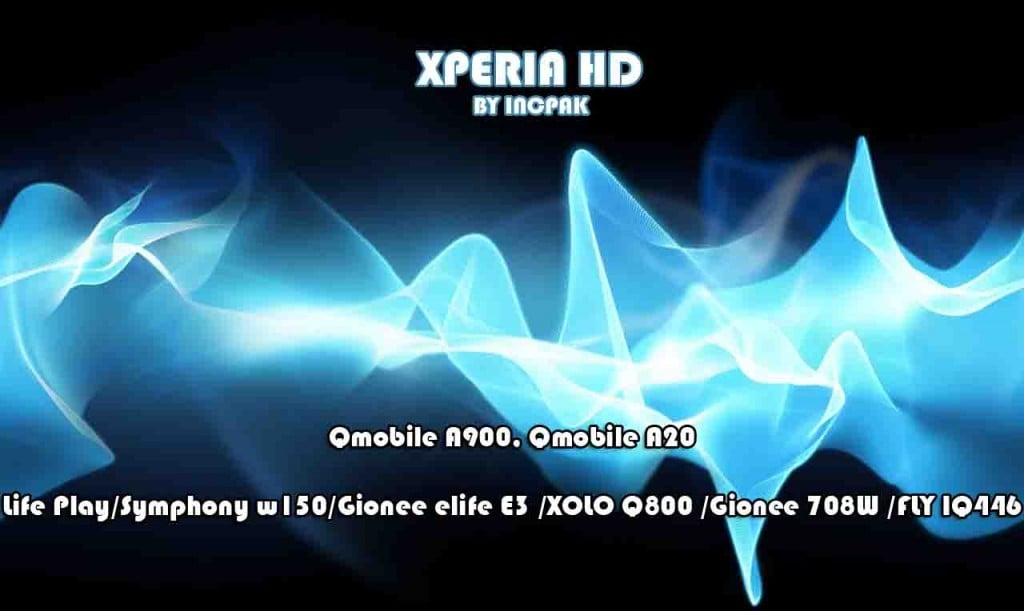“Xperia HD V2” custom ROM for Qmobile A900 that was posted initially by INCPak. The ROM is builtin with many awesome features and also its a bugless ROM for Noir A900 which is quite much better than the stock ROM 4.1.2 from Qmobile. Download links and installation instructions for this ROM are available in this post.
Xperia HD is the Xperia Z Themed Custom Rom
This ROM is made for Looks and Smoothness
Many other tweaks
Xperia HD gives infinite awesomeness touch to the QMobile Noir A900, Blu Life Play,Symphony w150, Gionee Elife E3. The ROM is based on Jellybean 4.2.2 .
Visit this post for more details and screenshots of this ROM:
https://www.incpak.com/tech/xperia-hd-rom-for-qmobile-noir-a900-and-qmobile-noir-a20-teaser/
Credits:
- Muhammad Bilal (For Building and porting the ROM to Noir A900)
- INCPak Team
Download Links:

Installation Instructions:
Note: INCPAK is not responsible if you somehow mess up with your phone. We dont provide any guarantee if you dont follow proper step by step installation procedure. So follow all steps carefully and never skip any step.
- Download the file from the given link above.
- To Flash this file your Noir A900 must be rooted and have custom recovery first. If your phone is not rooted kindly refer to this post for rooting procedure and installing custom recovery:
https://www.incpak.com/tech/qmobile-a900-root-method-and-custom-recovery/ - Blu Life Play,Symphony w150, Gionee Elife E3 users can use the above method too.
- Now place the downloaded file (Xperia_HD_v2_A900.zip) in your sdcard
- Turn off your phone
- Go into recovery mode by pressing and holding Volume Button UP + Power key at the same time
- First make a BACKUP of your current ROM so if you mess up somewhere you can go back to your old ROM
- Select backup and restore and then select backup .Wait for few minutes untill it completes.
- Now go back and Select Wipe/Data Factory Cache
- Now Select Wipe Cache Partition
- Now go to Advanced and select Wipe Dalvik Cache
- Go back to the main menu of recovery mode
- Now select Install zip from SDCARD
- Choose the file “Xperia_HD_v2_A900.zip”
- Wait for 5-10 minutes for the ROM to flash completely.
- Once its done go back to main menu and reboot your phone
- Your new Xperia HD ROM is ready to be used :)
Kindly rate our ROM after using it at the top of the post. Your feedback will be appreciated :)