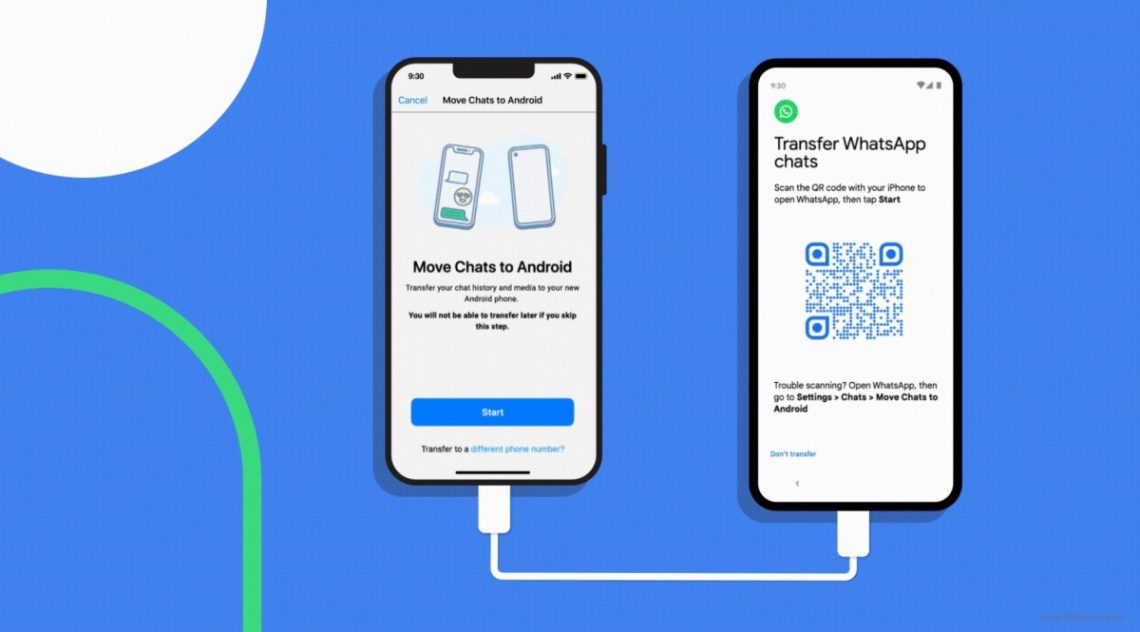WhatsApp introduced the feature to transfer chat history from iPhone to Samsung a while back and the now the feature has been extended to other smartphones as well. Google (yes, Google) has announced that the feature to transfer WhatsApp chat history from iPhone to Android is now available on “all Pixel smartphones.”
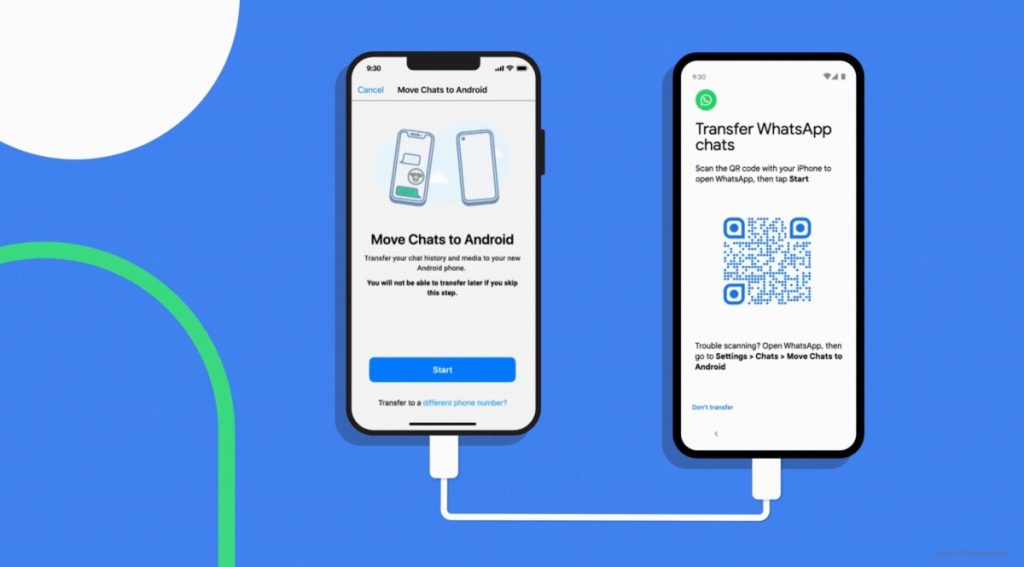
The feature has been available to Samsung phones already but it has just been extended to Pixel smartphones and all other devices running Android 12. However, it will take some time before the feature will be available to everyone since Android 12 is not widely available at the moment.
The process is relatively simple and all you need is a Lightning to USB-C cable to transfer your WhatsApp chat history from iPhone to Android (such as Pixel smartphone). All you need to do is connect both devices using the Lightning to USB-C cable and when prompted during the initial setup of the Pixel smartphone, you need to scan the QR code on your iPhone to launch WhatsApp and move all your chat history, including media to the newly setup Pixel smartphone.
The same method applies for all smartphones running Android 12 and the data travels securely between devices. According to Google, the company has worked closely with WhatsApp to ensure that data remains protected and nobody can access the information and files.
It must be noted that while the WhatsApp chat history is being transferred, the iPhone will stop receiving any new messages from that point forward on the WhatsApp account.
Read more: WhatsApp announces end of support for THESE smartphones from Nov 1.